Open with ++ is a shell extension that makes it possible to add command-line-based custom menu items to the context menu of Windows File Explorer.
Open With ++ is built on the traditional menu of Win32. In Windows 11, the traditional menu can be activated by modification of the registry.
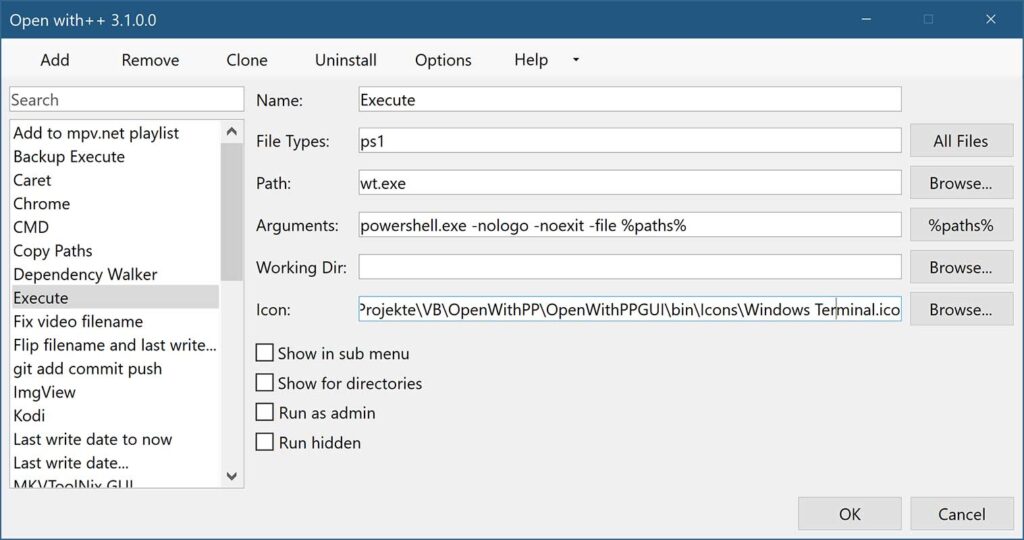
With Open With ++, you can create custom menus on the Context Menu of File Explorer. You can add a custom menu for each file type and assign an app to open that file type.
Features of Open With ++
- Added a new command to Open With ++.
- Delete the selected a command from the Open With ++ menu.
- Allows specifying custom settings folders and macros that can be used in the File Type property.
- Show menu only when the selected files and folders match the expressions of regular expressions.
- Specifies whether a menu is created at the top level or as a sub-menu.
- Specifies that the menu command is displayed when a folder or background folder is selected.
- Menu items are visible only if the Control key is pressed.
- Specifies that the command is executed with higher privileges. When disabled, commands can still be executed with higher privileges by holding down the Shift key while selecting a menu command.
- Run the process with a hidden window. Useful for hiding terminal tools such as PowerShell.
System Requirements
- Windows 7 x64 or higher
- .NET Framework 4.8 x64
- Visual C++ 2019 Redistributable x64.


