Folder Painter is a freeware that allows you to change the color of Windows Explorer folders with your favorite colors.
You can personalize folders by making folders have different colors for different types of files.
With you applying different colors to each folder, it will be easier to access it at a later time. After all, recognizing folders by color will be much easier than browsing the folder title.
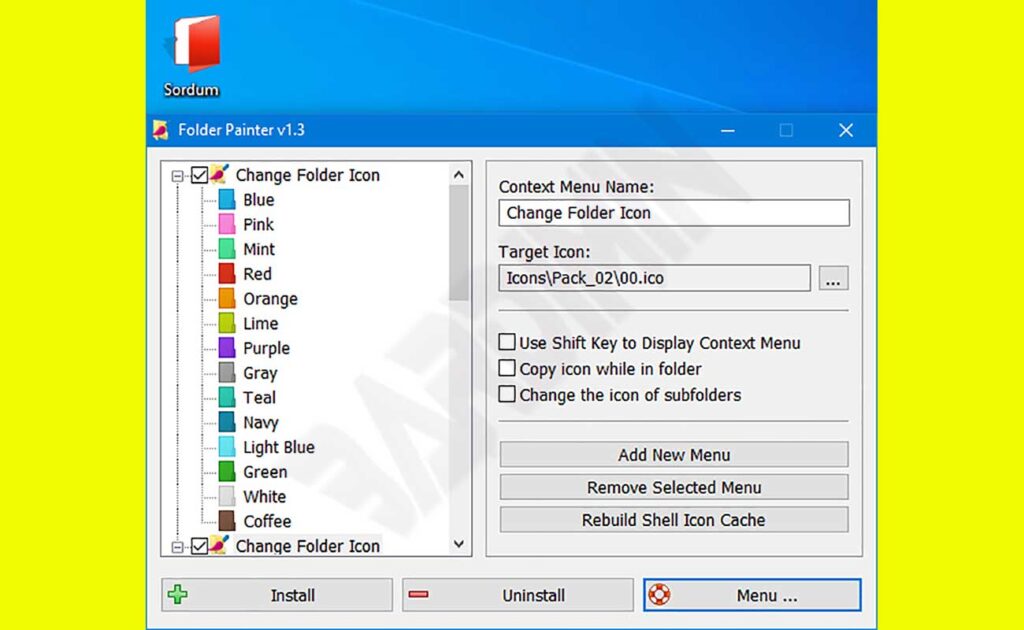
We all want our computers to be well organized so that we can easily access our files and folders when we need them.
You cannot change the color of your folders in Windows. You can use this Folder Painter software to apply any color to your usual folder.
Folder Painter Features
- Easy to use, just right-click on the folder and select “Change Folder Icon”.
- Make the color permanent for another Computer.
- Change the color of all subfolders.
- Use ready-made icon packs or add your own.
Supported operating systems
Windows 11, Windows 10, Windows 8.1, Windows 8, Windows 7
Supported languages
English, Turkish, German, French, Slovenian, Polish, Russian, Persian, Japanese, Hungarian, Korean, Greek, Italian, Hebrew, Portuguese, Arabic, Spanish, Simplified Chinese, Traditional Chinese, Ukrainian, Dutch, Danish, Czech, Portuguese (Brazil), Romanian, Georgian


