Widely known as the champion of pocket-saving printing, EPSON’s L-series printers (such as the L130, L220, L310, L360, and L365) have become the go-to choice for students, small industries, and home offices. The PrecisionCore technology does promise high print quality with very minimal ink consumption. However, behind its reliability, there is a hidden “protection system” that often makes users panic: suddenly, the printer displays an error flashing light or the message “Service Required” and refuses to print.
Don’t rush to blame the printer or take it straight to a costly service technician! In 99% of cases, this problem is not a fatal hardware malfunction. This is a “subtle protest” of a component called Waste Ink Pad Counter that has reached its maximum limit. This is the time when you, as the owner, go from being a regular user to a “mainstay technician” for your own printer.
Using the Adjustment-Program is not just a trick to save on service costs. This is a wise step in taking care of your valuable assets. Performing a reset safely and correctly will extend the life of the printer and prevent more severe damage.
Getting to Know the EPSON L-Series Printers: Economical and Resilient Printing Specialists
The EPSON L-Series printers are no ordinary product; they are the next generation of the tank printer revolution that changed the printing paradigm from a cost-cutting one to a highly efficient one. The series is built on one key philosophy: high-volume printing at a very low ink cost. Let’s discuss the uniqueness and target users of each of these flagship models.
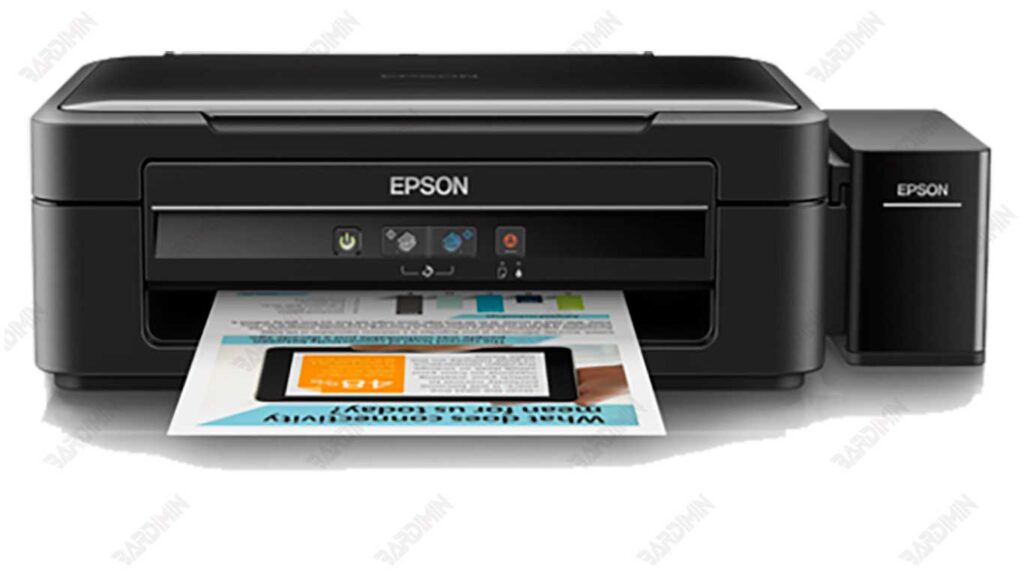
1. EPSON L130: Minimalist and Economical Document Printing Specialist
Function: A single-function printer that focuses on only one task: printing perfectly.
Target User: It is suitable for students, college students, or anyone whose main need is to print plain text and image documents without the need for scan or copy features.
Added Value: This model is often the most economical option in terms of both initial price and operating costs. Its large enough ink tank capacity ensures that you don’t have to refill frequently.
2. EPSON L220: The First Very Affordable All-Rounder
Function: An all-in-one printer that offers three basic functions: print, scan, and copy in a single unit.
Target Users: The perfect solution for home and small office (MSMEs) that require the flexibility to print schoolwork, scan important documents, or copy files without leaving home.
Plus: The L220 delivers convenience and multifunctionality without abandoning the main advantage of the L series, which is exceptional ink efficiency.
3. EPSON L310: The Reliable Workhorse for Fast and Bulk Printing
Function: Single-function printer optimized for speed and productivity.
Target Users: Designed for users with medium to high print volumes, such as small-scale document printing businesses, offices that often print thick reports, or content creators who need to print a lot of material.
Pros: The L310 typically has a higher print speed (pages per minute/IPM) than the L130, making it an “unsung hero” that gets the print job done in no time.
4. EPSON L360: All-in-One Series Enhancer with High Stability
Function: All-in-one printer (print, scan, copy), which is the big brother of the L220.
Target Users: For home and office users who want more stable and robust performance from the L220. Suitable for those who often print both documents and photos with good quality.
Plus: L360 often offers improvements in terms of speed, output quality, and durability, providing a smoother experience for intensive use.

