The numbering of pages in a document is essential to create a neat structure and make it easier for readers to navigate. With the correct numbering, readers can quickly find the information they seek, especially in lengthy documents such as reports, books, or scientific papers.
For example, in a book, the table of contents usually uses Roman numerals such as i, ii, iii, while the main table of contents uses ordinary numerals such as 1, 2, 3. Not only does this make the document look more professional, but it also helps to differentiate the different parts. Without proper numbering, documents can become confusing, especially for readers who rely on page numbers for navigation.
Page Numbering with Different Formats?
Numbering of pages with different formats is the use of more than one numbering system in a single document. For example, Roman numerals (i, ii, iii) are used for the beginning such as the table of contents, while regular numerals (1, 2, 3) are used for the main content. This approach has several benefits, such as improving the clarity of the document structure, separating the content between the introduction and the main content, and providing a more organized and professional impression.
Different pagination formats are often required in formal documents, such as academic reports, where readers must quickly find important parts. Books also need this format to make the table of contents, introduction, and main chapters easier to read. In addition, multi-part documents such as proposals or manuals that contain various information also require clear separation.
For example, in a book, the table of contents usually uses Roman numerals for the opening pages, helping the reader understand that they are in the introduction. After that, the main part of the document uses regular numbers to make it easier for readers to follow the flow of the content. By using different page numbering formats, writers can improve the reader’s navigation and understanding of the presented document.
Initial Preparation of Documents
Before starting numbering pages with different formats, it is important to do some preparation so that the results are as needed and look professional. The following steps help ensure that the document is well structured.
Important Steps Before Getting Started
1. Define the Parts of the Document
Identify parts that require different numbering formats, such as:
- Table of Contents: Generally uses Roman numerals (*i, ii, iii*).
- Main Contents: Uses regular numbers (*1, 2, 3*).
- Attachments: Can have their numbering format.
- Label these sections for easy organization, such as “Part 1: Table of Contents” and “Part 2: Main Contents.”
2. Understand the Document Structure
Make sure the document has a clear division, such as:
- Opening page (title or abstract).
- Introduction (introduction or table of contents).
- The main body section (chapter or subchapter).
- Organize documents logically to make it easier to apply numbering.
Steps to Create Page Numbering with Different Formats
a. Divide the document into sections
Section Break is a feature that allows you to separate documents into sections. Each section can have a different pagination format. With section breaks, you can set document elements such as page numbering, orientation, and margins separately for each section. This is especially useful if you want to use different numbering formats, such as Roman numerals for table of contents and regular numerals for document contents.
Here are the steps to separate documents using section breaks:
1. Click on the Layout Tab
Open the document and place the cursor where you want to start a new section.
2. Select the Breaks > Next Page option
- Click the Layout tab in the top menu.
- Find the Breaks option and click on the dropdown.
- Select Next Page under the category Section Breaks. This will create a new section that starts on the next page.
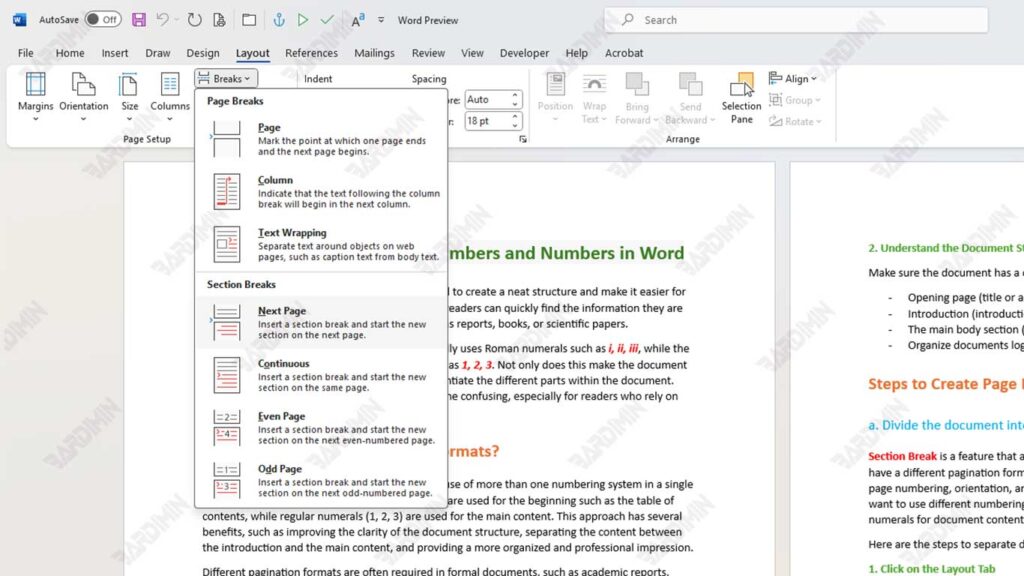
b. Numbering the First Part with Roman Numerals
After dividing the document into several parts using Section Break, the next step is to give the page number in the first part using the format Roman Numerals (i, ii, iii). This format is often used for a table of contents, an introduction, or any other introductory section. Here are the steps:
1. Open the Footer
Hover over the first page of the section you want to number (for example, a table of contents).
Double-click in the footer area at the bottom of the page. This will open the footer toolbar.
2. Set Page Numbers
- Click the Insert tab in the top menu.
- Select the Page Number option.
- Then, select Format Page Numbers from the menu that appears.
3. Choose the Roman Number Format
- In the window that appears, look for the option to Number format.
- Select the Roman numeral format (i, ii, iii) from the list.
- In the Start at section, select the i number to start numbering from the first Roman numerals.
- Click the OK button to save the settings.
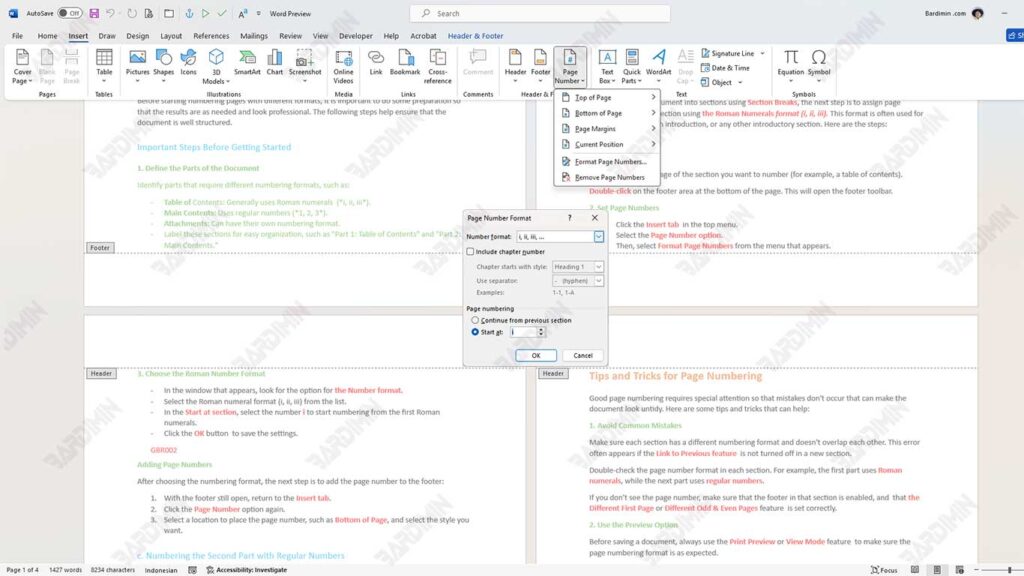
Adding Page Numbers
After choosing the numbering format, the next step is to add the page number to the footer:
- With the footer still open, return to the Insert tab.
- Click the Page Number option again.
- Select a location to place page numbers, such as the Bottom of Page, and select the style you want.
c. Numbering the Second Part with Regular Numbers
To number the second part of the document with regular numbers (1, 2, 3), make sure that the page numbering in this section is separate from the previous section. Here are the steps:
1. Turn off the Link to Previous feature
- Place the cursor in the footer of the first page of the second part of the document.
- Double-click in the footer area to open the footer toolbar.
- Look for the Link to Previous option and click on it to turn it off. This will disconnect the second and first sections, so you can set the pagination separately.
2. Select Number Format 1, 2, 3 and Start from 1:
After turning off the Link to Previous, stay in the footer toolbar.
- Click the Insert tab in the top menu.
- Select the Page Number option, then click Format Page Numbers.
- In the window that appears, select the regular number format (1, 2, 3) from the list of Number format.
- In the Start at section, select the 1 number so that the numbering starts from one.
- Click the OK button to save the settings.
Adding Page Numbers
After choosing the numbering format, the next step is to add the page number to the footer:
- With the footer still open, return to the Insert tab.
- Click the Page Number option again.
- Select a location for page number placement, such as the Bottom of Page, and select the desired display style.
Tips and Tricks for Page Numbering
Good page numbering requires special attention so that mistakes don’t occur that can make the document look untidy. Here are some tips and tricks that can help:
1. Avoid Common Mistakes
Make sure each section has a different numbering format and doesn’t overlap each other. This error often appears if the Link to Previous feature is not turned off in a new section.
Double-check the page number format in each section. For example, the first section uses Roman numerals, while the next section uses regular numbers.
If you don’t see the page number, make sure that the footer in that section is enabled, and that the Different First Page or Different Odd & Even Pages feature is set correctly.
2. Use the Preview Option
Before saving a document, always use the Print Preview or View Mode feature to ensure that the page numbering format is as expected.
Pay attention to each section of the document, making sure the page number starts and is formatted as preset.
3. Take Advantage of Shortcuts and Word Features
Use Ctrl + Click in the footer area to speed up access to the footer settings.
Enable this feature (¶ icon) to view Section Break and make it easier to identify the parts that have been divided.
4. Save a backup version
Before making major changes to a document, keep a backup copy. This helps you restore the document to its previous state in case something goes wrong.
5. Organize Sections Clearly
Use headings and subheadings to provide clear boundaries between sections. This makes it easier to organize page numbers and make documents more organized.

