A proposal is a document that contains a plan of activities, research, or projects that a person or organization wants to undertake. Proposals are usually made to get approval, funding, or cooperation from other interested parties. A good proposal should be able to clearly and explain what it wants to do, why it is important, how to do it, how much it will cost, and how to measure its success.
One tool that is often used to create proposals is Microsoft Word. Microsoft Word is a popular and easy-to-use word-processing application. Microsoft Word has a variety of features that can help you create professional proposals, such as:
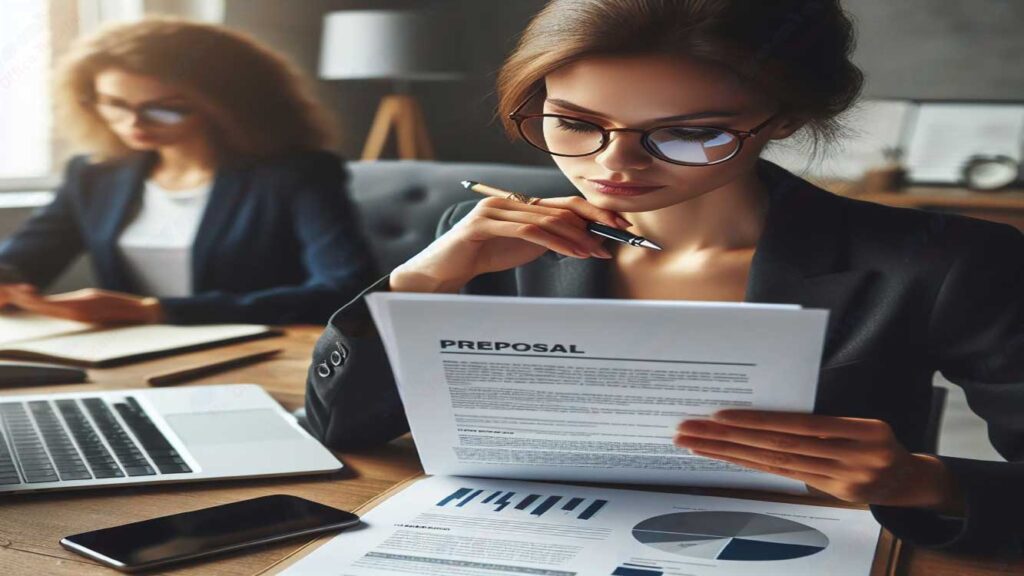
- Template: You can choose a template that suits the type of proposal you want to make, such as a business proposal, research proposal, project proposal, and others. This template already has a standard format and layout, so you only need to fill in the content you want.
- Heading: You can use headings to create the structure and hierarchy of your proposal. Headings can help readers to follow the flow and topic of your proposal. You can choose different heading levels, ranging from Heading 1 to Heading 9, according to your needs.
- Style: You can use styles to give your proposal a consistent and professional look. A style is a collection of attributes that define how text, paragraphs, lists, and tables are displayed. You can choose pre-made styles, such as Normal, Heading, Title, Subtitle, etc., or create your own.
- Table: You can use tables to present numerical, statistical, or comparative data or information. Tables can help you organize and display data more neatly and easily understood. You can add, delete, or resize columns and rows, and format the table however you want.
- Image: You can use images to add images, graphs, diagrams, or illustrations relevant to your proposal. Images can help you explain concepts, processes, or results that are difficult to express in words. You can insert images from files, clipboard, or online, and change the size, position, or orientation of images according to your needs.
- SmartArt: You can use SmartArt to create graphic objects that display information visually and engagingly. SmartArt can help you create flowcharts, pyramids, cycles, matrices, or other shapes that fit your purpose. You can choose the type, color, and layout of the SmartArt you want, and add or remove elements that are in it.
- Chart: You can use charts to create graphs that display data or information that is statistical, trending, or related. Charts can help you to analyze and compare data more easily and effectively. You can choose the type of chart that suits the data you have, such as columns, lines, circles, bars, or others, and change the chart type, color, and format to your liking.
- Equation: You can use equations to write formulas for math, physics, chemistry, or other sciences related to your proposal. Equations can help you show the relationships, functions, or calculations that exist in your proposal. You can write equations using the symbols, operators, or functions provided, or by using your keyboard or mouse.
- Reference: You can use references to create a bibliography, citations, footnotes, or title pages that conform to academic or business standards. References can help you to give credit to the sources you use, as well as to increase the credibility and accuracy of your proposal. You can choose the citation style you want, such as APA, MLA, Chicago, or others, and set the reference format and layout according to your needs.
Using the above features, you can create professional proposals with Microsoft Word. However, before you start writing your proposal, there are a few things you need to pay attention to, namely:
- Determine the purpose and audience of your proposal. You must know what you want to achieve with your proposal, and who will read your proposal. This will help you to tailor the content, style, and language of your proposal to the needs and expectations of your audience.
- Do in-depth research on your chosen topic. You must collect relevant and valid information, data, or evidence to support your proposal. You should also understand the context, challenges, and opportunities that surround your topic. This will help you to create a strong, convincing, and persuasive proposal.
- Create an outline of your proposal. You should create a structure and hierarchy of your proposal using headings and subheadings. You should also specify the main points that you will cover in each section. This will help you to organize and structure your ideas more systematically and logically.
Once you notice the above, you can start writing your proposal by using Microsoft Word. Here are the steps you can follow:
Step 1: Create a new document and choose a template
- Open the Microsoft Word application on your computer.
- Click the File menu, then select New.
- Choose a template that matches the type of proposal you want to create. You can select an already available template under the Proposals category, or search for another template in the search box. You can also create a blank document if you want to create your template.
- Click Create to create a new document based on the template you selected.
Step 2: Write the title and title page
- Type the title of your proposal at the top of the document. The title should be interesting and make the reader curious. The title should also reflect the content and purpose of your proposal. You can use the Title style to give your title format.
- Create a title page for your proposal. The title page usually contains information such as name, organization, address, phone number, email, date, and name of the recipient of the proposal. You can use the Page Break feature to separate the title page from other pages. You can also use the Cover Page feature to choose the title page design you want.
Step 3: Write the background and goals
- Write the background of your proposal. The background is the part that explains your reasons and motivation for making this proposal. You should explain what the problem or issue is facing, why it is important, and how it affects you or others. You can use the Heading 1 style to give formatting to this section heading.
- Write the purpose of your proposal. Goals are the part that describes what you want to achieve with this proposal. You should write your goals in a specific, measurable, achievable, relevant, and time-limited manner. You can also write a hypothesis or research question that you want to answer with this proposal. You can use the Heading 2 style to give formatting to this section heading.
Step 4: Write a methodology and approach
- Write the methodology and approach you will use to implement your proposal. The methodology and approach is the part that explains how you can solve a problem or answer a question in your proposal. You should describe in detail the steps, techniques, tools, or resources you use.
- Draw up the budget and resources needed. You must determine the costs required to carry out your proposal, as well as other resources you need, such as equipment, materials, or labor. You should make the details of your budget and resources clear and transparent, and look for ways to save or get additional funds if necessary.
- Determine the mode of evaluation and success indicators. You should explain how you will evaluate the outcome or impact of your proposal, as well as the indicators or metrics you will use to measure your success. You should create objective, valid, and reliable evaluation criteria, and develop appropriate evaluation tools or methods.
Step 5: Write conclusions and suggestions
- Write the conclusion of your proposal. The conclusion is the section that summarizes the main points and benefits of your proposal. You should reemphasize what you want to achieve, why it’s important, and how you do it. You should also show your confidence and enthusiasm for your proposal.
- Write suggestions for your proposal. Suggestions are sections that provide recommendations or feedback to improve your proposal. You can write suggestions that are general or specific, according to the needs or requests of your audience. You can also write suggestions for follow-up or cooperation that may occur after your proposal is approved.
Step 6: Write a bibliography and attachments
- Write a bibliography for your proposal. A bibliography is a section that lists all the sources you use in your proposal, be it books, journals, articles, websites, or others. You should write a bibliography according to your chosen citation style, such as APA, MLA, Chicago, or others. You should also sort the bibliography alphabetically by author name or source title.
- Write an appendix to your proposal. An appendix is a section that includes additional documents, data, or information that supports your proposal but is not included in the main body of the proposal. You can write an appendix if you have information that is too long, complicated, or technical to include in the proposal. You should number and title each appendix, as well as refer to them in the relevant sections of the proposal.
That’s the article that Bardimin made about how to make a professional proposal using Microsoft Word. Hopefully, this article can help you in writing a quality and convincing proposal.


