Creating a new password for every website and app you use can be difficult and annoying. It may also be difficult to remember everything.
Using a strong password is essential to ensure your account is not easily accessed by others. But how can you create a hard-to-guess password that will protect your account?
Cybercriminals are aware that many people choose passwords that are easy to remember and often use the same password for more than one account. Therefore, if someone hacks one account, they can easily log into the other.
Criminals realize that shorter passwords are easier to crack, even if some letters are replaced with numbers or similar characters. The key is to create long, complex passwords that can withstand multiple hacking attempts.
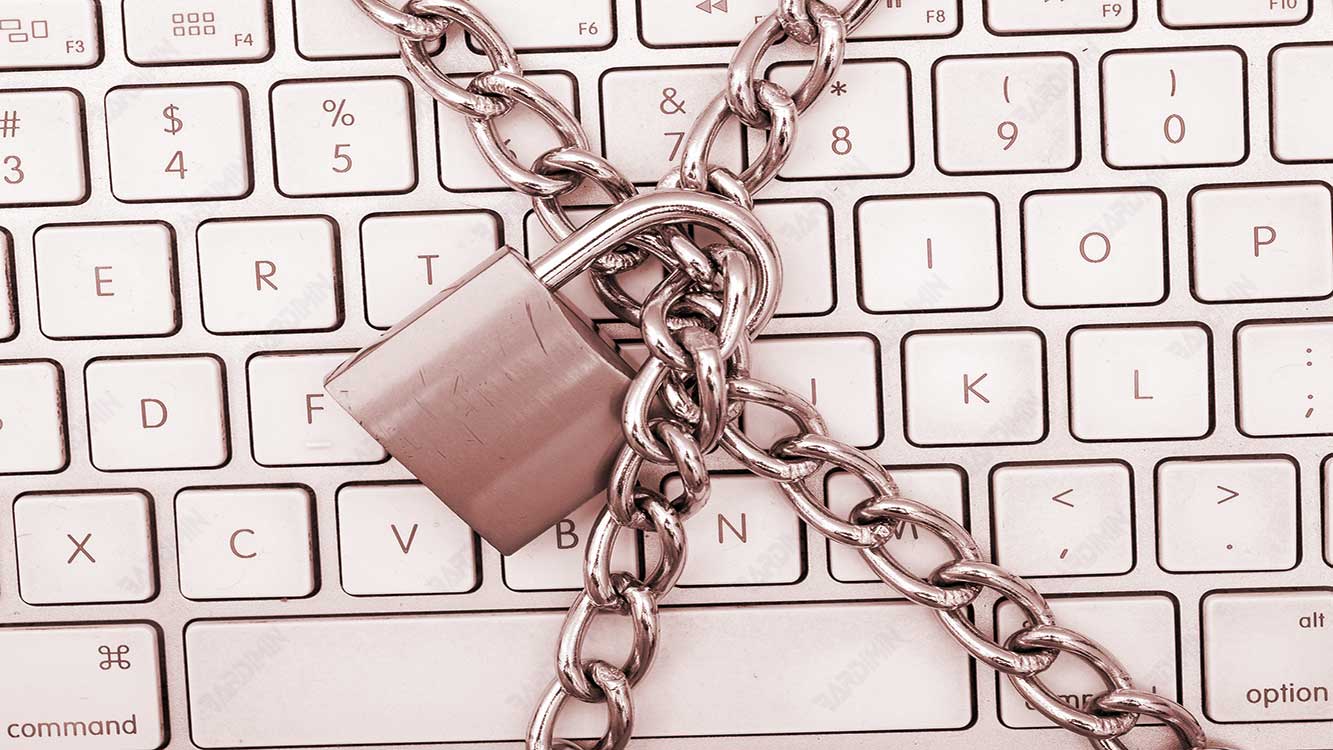
Using a password manager is a smart choice. Web browsers like Chrome and Edge already have good built-in password managers that work on computers and mobile devices.
How to Create a Strong Password
- Make sure your password has at least 12 characters. Use a combination of numbers, uppercase letters, lowercase letters, and symbols in your password.
- Don’t use your year of birth or month/day of birth in your password. Keep in mind that bad guys on the internet can easily find this information by looking at your social media accounts.
- Don’t use numbers or letters consecutively. For example, avoid using strings of numbers or letters like 1234, ABC, and so on.
- Change some letters and numbers for different symbols. For example, you can replace the letter s or S with the number 5. You can replace the letters a or A with the & symbol. Instead of using the letter o, O, or the number 0, you can use (). And finally, instead of using the number 7, you can replace it with the / symbol.
- Instead of using just one word, you can use phrases or lines from songs or poems to make your password longer.
- Add some special characters that represent a service or website at the beginning or end of the password to make it unique to that service or website. For example, you can use ebA instead of eBay, aMa instead of Amazon, or g()() instead of Google web services.
- Choose how to write each word in your password, such as capitalizing the second letter of each word and replacing the first vowel with a symbol.
If your password is long and has a different type of character, then it will be harder for others to guess.
Don’t store your passwords in a file on your computer. Make sure you use a password manager tool to store all your work and personal passwords.
Always remember not to give your password to anyone. This includes people you work with, teams that help with technology, people who help customers or answer questions, your family, and friends.


