Wi-Fi has become an integral part of our daily lives. From homes, workplaces, and cafes, to other public places, Wi-Fi networks provide fast and easily accessible internet connections.
While there are many software and techniques that can be used for hacking Wi-Fi passwords, it’s important to understand the risks and ethics behind these actions:
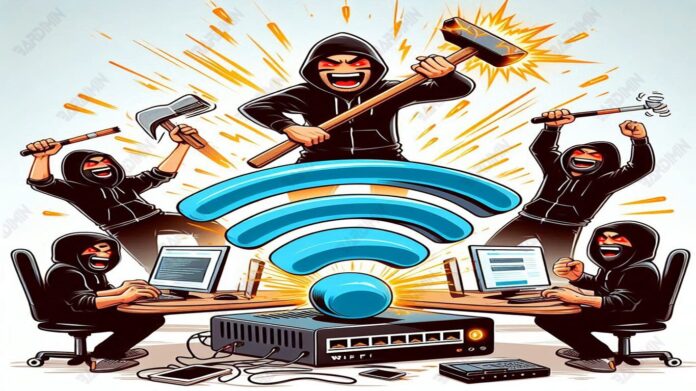
- Legality: Hacking Wi-Fi without a permit is illegal in many countries and can result in severe penalties, including fines and imprisonment.
- Security: Accessing a network without permission can open up security risks for users and the network. Personal information and sensitive data can be exposed.
- Ethics: Unauthorized hacking violates the privacy and trust of others. This is not only a legal issue, but also a moral issue.
This article aims to better understand the software and techniques for hacking Wi-Fi passwords without accessing the router. However, it is important to emphasize that this information is provided for educational purposes and increased security awareness. Bardimin does not support or encourage illegal or unethical actions. Bardimin’s main goal is to help readers understand how to protect their Wi-Fi networks and improve their online security.
List of Software for Wi-Fi Hacking
Aircrack-ng
Aircrack-ng is one of the most well-known tools in the world of Wi-Fi network security. First released in 2006 as part of a network security suite, Aircrack-ng has become the de facto standard for security researchers and ethical hackers looking to test the security of Wi-Fi networks. Its popularity is driven by its powerful ability to decrypt WEP and WPA-PSK passwords and its support for various platforms such as Linux, Windows, and macOS.
Aircrack-ng works with two main steps:
- Collecting Data Packets: Aircrack-ng uses the monitor mode of the wireless network adapter to capture all packets sent over the target Wi-Fi network. This mode allows the adapter to capture data packets without connecting to the network.
- Brute-force attack: After enough data packets have been collected, Aircrack-ng uses the brute-force method to try various password combinations until it finds the correct one. On the WEP network, Aircrack-ng uses statistical analysis to crack encryption keys. On the WPA/WPA2 network, Aircrack-ng performs a brute-force attack on the captured 4-way handshake.
Basic Tutorial on Using Aircrack-ng
Here are the basic steps to use Aircrack-ng:
- To install Aircrack-ng on Linux (for example, Debian-based distributions such as Ubuntu), open a terminal and run the following command:
sudo apt-get update sudo apt-get install aircrack-ng
- Enable monitor mode on your Wi-Fi adapter. For example, if your adapter is wlan0, run the following command:
sudo airmon-ng start wlan0
- This will activate monitor mode and change the interface name to wlan0mon (or something similar).
- Use airodump-ng to scan the network and collect data packets. Run the command:
sudo airodump-ng wlan0mon
- This will display a list of Wi-Fi networks around you. Record the BSSID and channel of the target network.
- Start collecting packets from the target network and save them to a file:
sudo airodump-ng --bssid [BSSID] -c [Channel] -w capture wlan0mon
- Replace [BSSID] and [Channel] with your target network information. This will save the collected data to a file named capture.
- Once you’ve caught the handshake, use Aircrack-ng to perform a brute-force attack:
sudo aircrack-ng -w [wordlist] -b [BSSID] capture-01.cap
- Replace [wordlist] with the path to the list of passwords you want to use, and [BSSID] with the BSSID of the target network. capture-01.cap is a previously created packet capture file.
- Aircrack-ng will start trying password combinations from the wordlist you provided. If the password is found, it will be displayed on the screen.
Usage Examples
Suppose you want to test the security of your own Wi-Fi network that uses WPA2. You can use an existing wordlist or create a list of passwords that might be used. Once you’ve successfully collected a handshake and run a brute-force attack, you can tell if your password is strong enough or needs to be changed.
With a better understanding of how Aircrack-ng works, you can take more effective steps to protect your Wi-Fi network from potential threats.
Wireshark
Wireshark is one of the most powerful and popular tools for analyzing networks. As a network protocol analyzer, Wireshark allows users to capture and examine data moving through the network in real time. Its main functions include:
- Capturing Packets: Captures data packets sent and received over the network.
- Filtering Packets: Filter packets based on various criteria such as IP address, protocol, and more.
- Analyzing Protocols: Describes and displays the details of the various network protocols used in data packets.
- Identifying Issues: Detects network issues, such as high latency, packet loss, and network attacks.
- Forensic Analysis: Assist in network forensic analysis to investigate security incidents.
Usage in Collecting and Analyzing Data Packets
Wireshark can be used to collect and analyze data packets in a variety of contexts, including Wi-Fi hacking. Some common uses include:
- Network Monitoring: Captures all packets passing through the network for analysis and monitoring.
- Analyze Traffic: View the type and amount of traffic that passes through the network to identify suspicious or unusual patterns.
- Collect Handshakes: Capture 4-way handshakes on WPA/WPA2 networks for use in brute-force attacks.
- Identify Encrypted Packets: Locate encrypted packets for further analysis.
Steps to Use Wireshark for Wi-Fi Hacking
Here are the basic steps to use Wireshark in the context of Wi-Fi hacking:
- To install Wireshark on Linux (for example, Debian-based distributions such as Ubuntu), open a terminal and run the following command:
sudo apt-get update sudo apt-get install wireshark
- Enable monitor mode on your Wi-Fi adapter (e.g., wlan0):
sudo airmon-ng start wlan0
- This will activate monitor mode and change the interface name to wlan0mon.
- Open Wireshark and select the wlan0mon interface to start capturing data packets.
- Click the Start button to start capturing packets.
- Use the Wireshark filter to focus on the relevant packets. For example, to capture EAPOL (4-way handshake) packets on a WPA/WPA2 network, use the filter:
eapol
- Let Wireshark capture packets until you get a 4-way handshake from the target network. You can recognize this handshake by searching for EAPOL packages on Wireshark.
- Once you’ve captured the handshake, save the collected data to a file:
- Click File > Save As and select the pcap or pcapng file format.
- Use Wireshark to analyze captured packets. You can view the details of each plan, including the source, destination, protocol used, and other information.
- A pcap or pcapng file containing a handshake can be used with other tools such as Aircrack-ng to perform brute-force attacks:
sudo aircrack-ng -w [wordlist] -b [BSSID] capture.pcap
- Replace [wordlist] with the path to the list of passwords you want to use, and [BSSID] with the BSSID of the target network.
Usage Examples
Suppose you want to monitor the security of the Wi-Fi network in your office. Using Wireshark, you can capture and analyze traffic that passes through the network. If you detect an EAPOL packet, you can save it and analyze whether there is an attempt to carry out a brute-force attack on your network.
Wireshark can also be used to detect and analyze suspicious activity, such as DDoS attacks, sniffing, or unauthorized devices trying to connect to the network. With these tools, network administrators can ensure that their networks are safe and protected from potential threats.
Reaver
Reaver is a tool specifically designed to attack routers that have WPS (Wi-Fi Protected Setup) features. WPS is a method that makes it easy for users to connect devices to a Wi-Fi network by pressing a button on the router or entering an eight-digit PIN. While WPS is designed for ease of use, this feature has security loopholes that can be exploited, making routers with WPS a specific target for Reaver.
Reaver uses the brute-force method to guess the WPS PIN of the target router. By brute-forcing the WPS PIN, Reaver can gain access to the Wi-Fi network even if using WPA/WPA2. This process involves trying different combinations of WPS PINs until they find the correct one, which then allows Reaver to get the Wi-Fi password.
Reaver Usage Guide and Examples of Success Cases
Here is a step-by-step guide to using Reaver:
- To install Reaver on Linux (for example, Debian-based distributions such as Ubuntu), open a terminal and run the following command:
sudo apt-get update sudo apt-get install reaver
- Enable monitor mode on your Wi-Fi adapter (e.g., wlan0):
sudo airmon-ng start wlan0
- This will change the interface name to wlan0mon.
- Use wash to scan the network and find routers with WPS on:
sudo wash -i wlan0mon
- Note the BSSID and channel of the target router that has WPS active.
- Run Reaver with the BSSID target and the channel already recorded:
sudo reaver -i wlan0mon -b [BSSID] -c [Channel] -vv
- Replace [BSSID] with the BSSID of the target router and [Channel] with the channel used by that router. The -vv option provides a more detailed output.
- Reaver will start trying different combinations of WPS PINs to get the correct PIN. This process can take quite a while depending on the security level of your router and the speed of your computer.
- Once the WPS PIN is found, Reaver will display the Wi-Fi password on the screen.
Examples of Success Cases
Suppose you want to test the security of an office Wi-Fi network that uses a router with WPS enabled. By using Reaver, you can initiate a brute-force attack on the router. Here is a step-by-step scenario that illustrates this process:
- Run a wash to find a router with WPS active. For example, let’s say you find a router with BSSID 00:11:22:33:44:55 and channel 6.
- Run the following command to initiate the attack:
sudo reaver -i wlan0mon -b 00:1:22:33:4:5 -c 6 -vv
- You’ll see Reaver try different combinations of WPS PINs and report each attempt. This process can take a few hours to a few days depending on your computer’s luck and speed.
- Once the WPS PIN is found, Reaver will display the associated Wi-Fi password. For example, you get the password SuperSecurePassword123.
Kismet
Kismet is an open-source tool for detecting and collecting data packets from Wi-Fi networks. Kismet works by scanning and capturing data packets sent over Wi-Fi networks and can be used for a variety of purposes, such as:
- Network Detection: Identifies nearby Wi-Fi networks.
- Data Collection: Captures data packets for further analysis.
- Intrusion Identification: Detects unauthorized devices trying to connect to the network.
- Security Analysis: Identifies potential weaknesses and security issues on Wi-Fi networks.
To use Kismet to capture Wi-Fi network traffic, your network adapter must support a mode monitor. This mode allows the adapter to listen for all packets sent over the network, not just packets destined for that device. Here are the basic steps to use Kismet in monitor mode:
- To install Kismet on Linux (for example, a Debian-based distribution such as Ubuntu), open a terminal and run the following command:
sudo apt-get update sudo apt-get install kismet
- Enable monitor mode on your Wi-Fi adapter. For example, if your adapter is wlan0, run the following command:
sudo airmon-ng start wlan0
- This will activate monitor mode and change the interface name to wlan0mon.
- Open Kismet by typing the following command in the terminal:
sudo kismet
- The kismet will open in terminal mode or web interface, depending on your system configuration.
Kismet Setup and Data Analysis Tutorial
Here is a step-by-step tutorial to set up Kismet and analyze the captured data:
- After opening Kismet, you will be prompted to configure the capture source. Choose an interface that supports monitor mode, for example, wlan0mon.
- Confirm and start capturing by pressing Start or following the on-screen instructions.
- Kismet will start picking up data packets from Wi-Fi networks around you. You’ll see a list of detected networks as well as information such as SSID, BSSID, signal strength, and encryption type.
- Kismet will also record all captured packets for further analysis.
- You can save the captured data to a file for further analysis by selecting the Save option or using the command:
kismet -c wlan0mon -w /path/to/outputfile
- The data will be stored in a pcap format that can be opened with other analysis tools such as Wireshark.
- Open the pcap file stored with an analysis tool like Wireshark to perform a more in-depth analysis of the captured packets.
- You can filter packets by protocol, IP address, or other information to look for suspicious patterns or potential threats.
Usage Examples
Suppose you want to monitor the Wi-Fi network activity in your office to detect unauthorized devices or potential security threats. With Kismet, you can perform the following steps:
- Open Kismet and start capturing packets from your office’s Wi-Fi network using the wlan0mon interface.
- Pay attention to the list of detected networks and connected devices. Record important information such as SSID, BSSID, and signal strength.
- If you see an unknown device or suspicious activity, you can investigate further.
- Save captured data and open it with Wireshark for deeper analysis.
- Filter packets based on specific criteria to find suspicious activity, such as brute-force attacks or attempts to access sensitive data.
Fern WiFi Cracker
Fern WiFi Cracker is a network security tool designed with a user-friendly graphical interface, making it easy for users, especially beginners, to conduct security audits on Wi-Fi networks. With its intuitive interface, Fern WiFi Cracker allows users to perform a series of tests and attacks against Wi-Fi networks without requiring in-depth knowledge of the command line.
Fern WiFi Cracker offers a variety of key features that help users test the security of Wi-Fi networks, including:
- WEP Cracking: Supports attacks on networks with WEP encryption.
- WPA/WPA2 Cracking: Uses brute-force attacks to crack WPA/WPA2 network passwords.
- WPS Attack: Attacking routers with WPS features enabled.
- MAC Address Changer: Change the MAC address of the Wi-Fi adapter to hide the identity of the device.
- Session Hijacking: Taking over network sessions to access sensitive information.
- Network Scanner: Scans the network to find connected devices.
Example of Steps to Hack Wi-Fi with Fern WiFi Cracker
Here are the basic steps to use Fern WiFi Cracker:
- To install Fern WiFi Cracker on Linux (for example, Debian-based distributions such as Ubuntu), open a terminal and run the following command:
sudo apt-get update sudo apt-get install fern-wifi-cracker
- Open Fern WiFi Cracker by typing the following command in the terminal:
sudo fern-wifi-cracker
- The graphical interface of Fern WiFi Cracker will open.
- Select the Wi-Fi adapter you want to use from the dropdown list. Make sure the adapter is in monitor mode.
- Click the Scan for Access Points button to scan for available Wi-Fi networks.
- Fern WiFi Cracker will display a list of detected networks, complete with information such as SSID, BSSID, channel, and encryption used.
- Select the target network from the list of detected networks.
- If the network uses WEP encryption, select the WEP option and if it uses WPA/WPA2, select the WPA option.
- For WEP networks:
- Click the Attack button under the WEP section to initiate the attack. Fern WiFi Cracker will collect data packets and try to decrypt WEP keys.
- For WPA/WPA2 networks:Click the Attack button under the WPA section to start a brute-force attack. You need to provide a wordlist that contains a list of possible passwords.
- Fern WiFi Cracker will try password combinations from a wordlist until it finds the correct one.
- You can also use additional features like MAC Address Changer to change your MAC address or Network Scanner to scan for network-connected devices.
Example Use Cases
Suppose you want to test the security of your home Wi-Fi network that uses WPA2 encryption. With Fern WiFi Cracker, you can perform the following steps:
- Open Fern WiFi Cracker and select your Wi-Fi adapter.
- Click Scan for Access Points and wait for your home Wi-Fi network to appear in the list.Select your home network and select the WPA option.
- Click Attack and enter the path into the wordlist containing a list of possible passwords.
- Fern WiFi Cracker will start trying password combinations from the wordlist.
- If the password is found, Fern WiFi Cracker will display it on the screen. You can use these passwords to better secure your network, for example by replacing them with stronger passwords.
Wi-F Hacking Techniques and Methods
Brute-Force Attack
A brute-force attack is a hacking method in which an attacker tries every possible password combination until it finds the correct one. This method is based on a simple principle: if you try all the combinations, you will eventually find the right one. Brute-force attacks harness computing power to automate this process, allowing attackers to try millions of combinations in a short period.
Brute-Force Attack Advantages:
- Simplicity: This method is very easy to understand and apply because it does not require any special knowledge of encryption algorithms or system vulnerabilities.
- Certainty: With enough time and resources, a brute-force attack will always succeed in finding the correct password.
- Independent of System Vulnerabilities: Unlike other attacks that rely on specific weaknesses in the system, brute-force attacks do not require the existence of specific vulnerabilities.
Disadvantages of Brute-Force Attack:
- Time and Resources: This method is very time-consuming and resource-intensive, especially if the attempted password is long and complex.
- Easy Detection: Brute-force activity can usually be easily detected by security systems due to the repetitive and rapid pattern of login attempts.
- Limited Effectiveness: Against systems with good defense mechanisms, such as limiting the number of login attempts or using CAPTCHAs, brute-force attacks become less effective.
Example of a Brute Force Attack Usage Scenario
- Attacking WPA/WPA2 Wi-Fi Networks:
- An attacker wants to gain access to a Wi-Fi network protected by WPA/WPA2. They capture 4-way handshake packets using tools like Wireshark or Aircrack-ng. After obtaining the pcap file containing the handshake, the attacker carries out a brute-force attack using tools such as Aircrack-ng or Hashcat and a large wordlist containing possible passwords.
- Example command for Aircrack-ng:
aircrack-ng -w /path/to/wordlist.txt -b [BSSID] /path/to/capture.pcap
- If the password is in the wordlist, the tool will find the correct password.
- Attacking the Website Login System:
- An attacker tries to gain unauthorized access to a user’s account on a website. They run automated scripts that try different combinations of usernames and passwords. These scripts may use commonly used wordlists or leaked data from previous security breaches.
- Example of a simple script with Python:
import requests
url = “https://example.com/login”
username = “admin”
passwords = [“password1”, “password2”, “password3”] # Daftar kata sandi untuk dicoba
for password in passwords:
response = requests.post(url, data={“username”: username, “password”: password})
if “Welcome” in response.text:
print(f”Password found: {password}”)
break- Attacking File or Archive Encryption:
- An attacker gets an encrypted file or archive (for example, a ZIP or PDF file) and wants to open its contents. They use brute-force tools like John the Ripper or fcrackzip to try all possible password combinations until they find the right one.
- Example command for fcrackzip:
fcrackzip -v -u -D -p /path/to/wordlist.txt /path/to/encrypted.zip
Brute-force attacks, while simple and sure to work with enough time and resources, are still a labor-intensive and often inefficient method compared to other hacking techniques. Therefore, security systems need to implement effective protection mechanisms, such as limiting the number of login attempts, using multi-factor authentication, and implementing complex and lengthy passwords.
Dictionary Attack
A dictionary attack is a hacking technique that involves using a commonly used password list or a list of stolen passwords (also called a dictionary) to try to break into the system by matching the exact password from the list. This technique is effective because many users still use weak or easy-to-guess passwords.
Resources for Dictionary Attack:
- Wordlist: This is a list of passwords used to try to log in to the system. A wordlist can be a list of common passwords, a list obtained from a previous data breach, or a list tailored to a specific target (for example, passwords related to a specific industry or user).
- Cracking Tools: Some tools such as Hashcat, John the Ripper, or Hydra can be used to carry out dictionary attacks. These tools can automate the process of trying passwords from a wordlist on the targeted system.
How to Make Dictionary Attack More Effective:
- Customized Wordlist: Create a wordlist that is optimized for a specific target. For example, if the target is a specific company, use the company’s name, their products, or keywords related to their industry.
- Addition of Variations: Includes variations in passwords such as combining uppercase and lowercase letters, and adding numbers, or symbols.
- Pattern Estimate: If you have information about a user’s propensity, such as their year of birth or specific words they like, add it to a wordlist.
- Updating the Wordlist: Always update your Wordlist with new passwords that may appear from various sources.
Steps to Perform a Dictionary Attack
Here are the general steps to perform a dictionary attack:
- Select Wordlist: Specify the wordlist you will use to try to log into the system. You can use a common wordlist available online or create your own.
- Select Tools: Install and configure cracking tools such as Hashcat or John the Ripper on your system.
- Target Preparation: Determine the system or service you will attack. Make sure you have legitimate access to perform the attack, for example, if you’re trying to log in to a website, make sure you have access to a login page that allows login attempts.
- Run a Dictionary Attack:
- Use the cracking tool to run a dictionary attack. For example, for Hashcat, you can run the following command:
hashcat -m [mode] -a 0 [hashfile] [wordlist]
- -m [mode]: Select the hash mode that corresponds to the hash type used (e.g., MD5, SHA256).
- -a 0: Select attack mode (0 for dictionary attack).
- [hashfile]: The file that contains the hash you want to solve.
- [wordlist]: Path to the wordlist file you want to use.
- Process Monitor: Let the tool run to try all the passwords in the wordlist. Pay attention to the results when the tool finds a matching password.
- Analyze the Results: Once you’re done, analyze the results to see which passwords were found. Use this information to take appropriate security measures, such as changing passwords or strengthening system security.
Example Use Cases
Suppose you want to try to log in to the email account of someone you suspect is using a weak password. Using a dictionary attack, you can perform the following steps:
- Select Wordlist: Use a common wordlist or one that you’ve customized with a password that users might use.
- Tool Configuration: Install and configure cracking tools like John the Ripper on your system.
- Target Preparation: Retrieve a hash from a saved password (e.g., by using Metasploit or a similar tool). If you don’t have a hash, you may need to gather more information or use other techniques such as phishing to get it.
- Run Attack: Run John the Ripper to try all the passwords in the wordlist against the hashes you get.
- Analyze the Results: When John the Ripper finds a matching password, you can use this information to access that email account.
Packet Sniffing
Packet sniffing is a technique used to capture and monitor data traffic within a computer network. Using specialized software or hardware, an attacker or network administrator can sniff data packets sent and received between devices on the network. This technique allows users to monitor network activity in detail, including sensitive information such as usernames, passwords, and other unencrypted data content.
How Packet Sniffing Software Works:
- Packet Capture: Packet sniffing software such as Wireshark monitors network traffic within the network interface card (NIC) of a computer or other device in use.
- Analyzing Packets: After monitoring traffic, the software captures packets of data sent and received on the network, displaying information such as the source and destination of the packets, the protocols used, and the contents of the packets themselves.
- Decryption (if possible): If the data packet is encrypted, packet sniffing software may be able to show the headers and metadata associated with the packet, even though the actual content is unreadable.
Guide to Packet Sniffing to Collect Data
Here is a general guide to packet sniffing using Wireshark:
- Download and install Wireshark from its official website (https://www.wireshark.org/). Make sure you install it on a computer that has access to the network you want to monitor.
- Open Wireshark after the installation is complete. You may need to run it as an administrator depending on the operating system and security settings.
- Select the network interface that will be used to capture packets. Typically, this is an interface that connects to a local network or WLAN. Wireshark will display a list of available interfaces.
- After selecting the interface, click the Start or Capture button to start capturing the data packet. Wireshark will start displaying the packets that are being captured in the main window.
- Wireshark will display detailed information about each packet captured, including headers, protocols used, and packet contents if possible.
- Use Wireshark’s filters to filter packets based on specific protocols, IP addresses, or other keywords. This helps in focusing on relevant information and reduces the number of packets displayed.
- Analyze the captured packets to get the information you need. This can include looking up usernames, passwords, or other information submitted in plain text.
- When you’re done, click the Stop or Capture button to stop the packet capture. You can save these captures in .pcap format for further reference or analysis.
How to Protect Your Wi-Fi Network
Change your password regularly
Reasons for Periodic Password Changes:
- Security: Changing your password regularly helps reduce the risk of hacking or unauthorized access to your account. While strong passwords are important, regular changes can reduce the risk of account misuse due to passwords being revealed or leaked.
- Security Policy: Many online organizations and services implement a policy of changing passwords periodically as part of their security practices. This can help comply with security standards and reduce potential vulnerabilities.
- Early Detection: Periodic password changes can help detect attacks that may have occurred without them being noticed, as attacks often take time to steal or guess passwords.
- New Technology: Security technologies and encryption algorithms are constantly evolving. By changing your password regularly, you can ensure that your password is using the latest practices for protecting your account.
Replacement Frequency:
- Generally, it is recommended to change your password at least once every 3-6 months. However, this frequency may vary depending on your organization’s security policies or personal preferences.
- Some organizations may require password changes every 90 days or more frequently, depending on the sensitivity level of the data accessed by the account.
Strong Password Criteria:
- Long: Try to have a password of at least 12 characters. The longer it is, the harder it is to predict or predict by a brute-force attack.
- Character Combinations: Use a combination of uppercase and lowercase letters, numbers, and symbols. This will increase the complexity and strength of your passwords.
- Don’t Use Personal Information: Avoid using personal information that is easy to guess, such as your name, date of birth, or words that are personally associated with you.
- Don’t Use Common Words: Stay away from commonly used words or words that are easy to find in password dictionaries.
- Random: Create passwords that look random and don’t directly relate to predictable words.
- Using Phrases or Sentences: Using phrases or sentences that you remember easily but that others have a hard time guessing can help create passwords that are easy to remember but still strong.
Examples of Strong Passwords:
- 8Y$fH2!a4mW&
- B3ch$B1gTr3e$
Disabling WPS (Wi-Fi Protected Setup)
The WPS (Wi-Fi Protected Setup) feature on routers has significant security risks due to its potential to make it easy to set up a Wi-Fi connection. However, the main drawback of WPS is that it is vulnerable to brute-force attacks that can allow attackers to access Wi-Fi networks without having to know the actual password.
Some of the security risks of WPS include:
- Brute-Force Attack: An attacker can use the brute-force technique to guess the WPS PIN which by default only has 8 digits. By using tools such as Reaver or Bully, these attacks can be carried out in a relatively short period.
- PIN Attack: WPS PINs are often easy to guess or contained in widespread databases, making them vulnerable to attacks by trying several common PIN combinations.
- Vulnerability to DoS Attacks: Some WPS implementations can also be vulnerable to Denial-of-Service (DoS) attacks, which can disrupt the availability of Wi-Fi networks.
How to Disable WPS on a Router
To improve the security of your Wi-Fi network, it is recommended to disable the WPS feature on your router. Here are the general steps to disable WPS, although these procedures may vary depending on the make and model of your router:
- Open a web browser and enter your router’s default IP address into the address bar (for example, 192.168.1.1 or 192.168.0.1). You will be asked to enter a username and password to log in to the router’s administration interface.
- In the router’s administration interface, look for the option related to Wi-Fi Protected Setup or WPS. This can be found under wireless network settings or security.
- Once you find the WPS option, choose to disable it. This is usually done by selecting the “Disable” or “Off” option next to WPS.
- After disabling WPS, be sure to save the changes or confirm the settings before exiting the router administration interface.
- To make sure the changes take effect, you may need to restart your router. This will ensure that all new settings are applied correctly.
Using WPA3
WPA3 (Wi-Fi Protected Access 3) is the latest security standard for Wi-Fi networks that offers several advantages over its predecessor, WPA2. Here are some of the key advantages of WPA3:
- Protection Against Brute-Force Attacks: WPA3 introduces a stronger authentication method and is less vulnerable to brute-force attacks on Wi-Fi passwords. This makes it more difficult for attackers to guess or steal Wi-Fi passwords.
- Stronger Encryption: WPA3 improves the encryption quality of data exchanged on Wi-Fi networks, making it more difficult for attackers to access or manipulate data transmitted over the network.
- Enhanced Privacy Protection: WPA3 provides additional privacy protection for Wi-Fi networks by introducing individual encryption for every connected device, even in open or public networks.
- Protection Against Offline Attacks: WPA3 improves protection against offline attacks by requiring attackers to be near a Wi-Fi access point (AP) during the authentication process.
- Support for IoT and Smart Devices: WPA3 introduces a more secure mode of operation for IoT (Internet of Things) devices and smart devices, which are often vulnerable to attacks due to security flaws associated with weak configuration and authentication.
Steps to Upgrade to WPA3
Upgrading to WPA3 may require a few steps depending on your hardware (router) and connected device support. Here is a general guide to upgrading to WPA3:
- Make sure that your hardware (router) supports WPA3. Many new routers have support for WPA3, but it’s worth checking the manufacturer’s documentation or website.
- If your router supports WPA3 but doesn’t come with the latest firmware that supports this feature, update your router’s firmware to the latest version. This can usually be done through the router’s administration interface.
- After updating the firmware (if required), log in to your router’s administration interface.
- Look for the option to enable WPA3 in your security settings or wireless network. Typically, you’ll find this under network security settings or similar options.
- After enabling WPA3 on your router, make sure that the connected Wi-Fi device also supports WPA3. Devices such as laptops, smartphones, and IoT devices should be able to select WPA3 as a security option when connected to a Wi-Fi network.
- After configuring WPA3, test your device connections to ensure that all devices are properly connected and can access the internet with enhanced security.
Monitoring Network Activity
To effectively monitor network activity, there are several tools and software that can be used. Here are some commonly used examples:
- Wireshark:
- Function: Wireshark is an open-source network protocol analysis tool used to capture and analyze data packets sent over a network.
- Pros: Provides detailed information about network activity, including the protocols used, the source and destination of the packets, and the contents of the packets.
- How it works: Allows users to monitor network traffic in real-time and can be used for network problem detection, security analysis, and troubleshooting.
- Nmap (Network Mapper):
- Function: Nmap is a network mapping tool used to scan and find hosts and services on a network.
- Pros: Helps in identifying network-connected devices, open ports, and running services.
- How it works: Performs network scans with various techniques such as TCP SYN scans, UDP scans, and others to gather information about the network structure and potential entry points.
- PRTG Network Monitor:
- Function: PRTG is a network monitoring software that provides full visibility into the performance of the network and connected devices.
- Pros: Monitor parameters such as usage bandwidth, device status, and app performance. Provide notifications and reports to identify network issues before they affect services.
- How it works: Uses configurable sensors to monitor various aspects of the network, including SNMP, WMI, and other specialized sensors.
How to Detect Suspicious Activity
To detect suspicious network activity, here are some steps you can take:
- Use Wireshark to capture and analyze network traffic. Look for unusual patterns or activities such as a disproportionate number of packets, or an unknown protocol.
- Use a monitoring tool like PRTG to monitor overall bandwidth usage. Unusual activity, such as a spike in bandwidth usage outside of normal business hours, can be an indication of suspicious activity.
- Perform periodic network scans using Nmap to identify new devices or changes in network configurations that are not authorized.
- Enable security logging on routers and other network devices to log activities such as failed login attempts, or access to unusual ports.
- Use security analysis tools or software that allow for anomaly detection, such as a sudden increase in the number of denied access or unusual traffic patterns.
Conclusion
Wi-Fi security is a crucial aspect in today’s digital age, where most of us rely on wireless connections for various purposes. In the context of network security, it is important to always consider the ethics and legality of each action taken:
As users of networks and technologies, we have a responsibility to use our technical knowledge and skills ethically and by the law.
By understanding the importance of Wi-Fi security, as well as adhering to ethics and legality in the use of hacking techniques, we can create a safer and more secure digital environment for all users. Let’s jointly commit to improving security and privacy in the use of network technology.


