In today’s digital era, the internet has become essential to daily life. However, behind the convenience offered, there is a serious threat: the theft of personal information. Insecure websites are often utilized by irresponsible parties to steal important data, such as usernames, passwords, and credit card information.
The risks that arise from providing data on insecure websites vary widely, from identity theft to financial losses. Therefore, recognizing the security signs of a site is an important first step to protecting yourself from such threats.
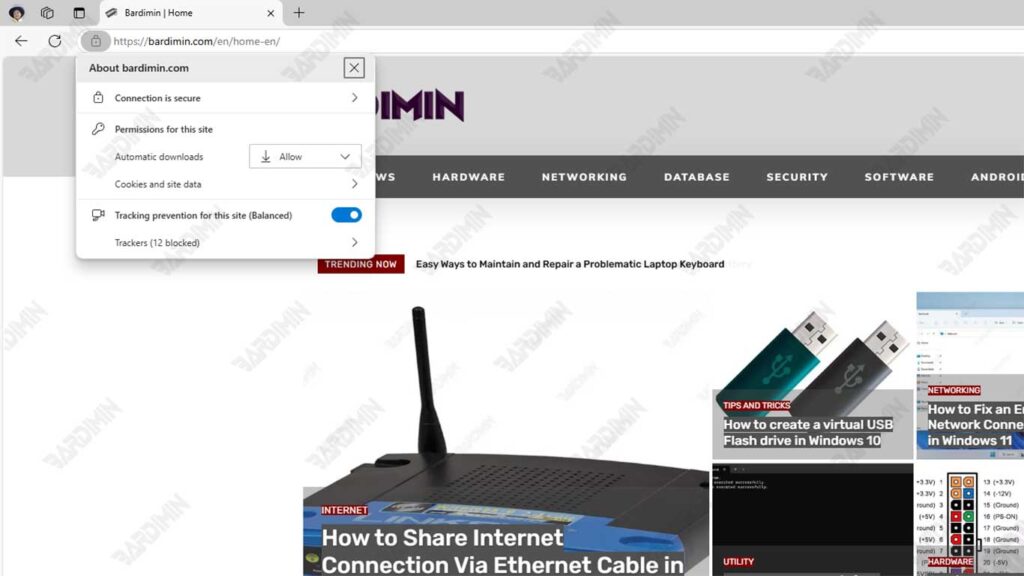
Characteristics of Fake Websites
Ensuring that the websites you visit are genuine is essential for protecting your personal information. Here are some traits that can help you recognize a fake website:
Check the URL Carefully
1. Enter the Site Address Directly in the Browser
It’s best not to search for sites through search engines for essential services like banking or online shopping. Always manually enter the site address to ensure the authenticity of the URL.
2. Pay Attention to URL Spelling
Fake websites often use URLs that are similar to the real ones, with few changes that are difficult to recognize. Examples:
- Replace the letter “o” with the number “0” (example: amaz0n.com instead of amazon.com).
- Add or subtract letters, such as paypai.com (instead of paypal.com).
3. Avoid Clicking Links from Unknown Sources
Don’t easily trust links sent via email, instant messaging, or social media. These links could lead you to fake sites designed to steal personal information.
4. Don’t Enter URLs from Email Links
Links in emails are often used in phishing attacks. If you receive an email asking you to sign in to a specific account, don’t click the link. Instead, open your browser and access the site by typing in an address you already know.
Make Sure URLs Start with HTTPS
Knowing the security of a website is essential, especially when you want to make online transactions or enter personal data. One way to make sure a website is secure is to check if its URLs start with “HTTPS”.
HTTPS Signifies a Secure Connection
HTTPS (Hypertext Transfer Protocol Secure) is a secure version of HTTP, which encrypts data sent between the browser and the server. It protects your data from prying eyes by third parties, so sensitive information such as passwords and payment data remains safe.
Notice the Padlock Icon in the Browser Address Bar
When you visit a site that uses HTTPS, you’ll see a padlock icon in your browser’s address bar. This symbol indicates that the connection to the website has been encrypted. However, despite the presence of this symbol, it does not always guarantee that the site is genuine.
Secure Online Transactions
If you’re making an online transaction, make sure that the URL address starts with “https://” and that there’s a padlock symbol in your browser’s address bar. This is an important step to ensure that your connection is secure and that the data you transmit cannot be accessed by third parties.
Checking Site Authenticity
A few important steps must be taken to ensure that a website is safe and genuine.
Verify Contact Information
First, check the contact information available on the site. Trusted sites usually include a clear physical address, phone number, and email. You can verify this information by searching the internet.
- Make sure your physical address, phone number, and email address are verifiable. Fake sites often don’t list clear contact information or only use generic emails like gmail.com.
- Do your research to make sure that the phone number and address listed belong to a legitimate company.
Review Site Design and Content
In addition to checking contact information, the quality of the site’s design and content can also provide important clues about the authenticity of the site. Trusted sites usually have a neat and professional design, with an organized layout. In contrast, fake sites often look poorly maintained.
- Native sites generally have a consistent design and high-quality visual elements.
- Unauthorized sites often have a lot of typos or bad grammar.
- Excessive pop-ups or offers that are too good to be true, such as massive discounts, are often an indication that the site is not trustworthy.
Use Tools and Technology for Security
To stay safe while surfing the internet, you can take advantage of various tools and technologies that exist. Here are two important steps you can take:
Pay Attention to Browser Warnings
- Many modern browsers like Google Chrome, Firefox, and Safari have security features that tell you if the site you’re visiting might be malicious. If your browser shows a warning or sign that the site is unsafe, you should not proceed and leave the site immediately.
- If you have doubts about the security of a site, you can use the features in your browser to check its security status. For example, click the lock icon in the address bar to see more information about the site’s security certificate.
Check Domain Authenticity
The Whois tool is very useful for getting information about the owner of a domain. By entering a domain name into a Whois tool, you can get data such as the owner’s name, email address, phone number, as well as registration information and domain expiration. This helps you understand more about the party behind the website.
How to Use the Whois Tool:
- Select the Whois tool you want to use, such as ICANN Whois Lookup or GoDaddy Whois.
- Enter the domain name you want to check into the search field.
- Click on the search button and wait a few seconds to get detailed information about the domain owner.
- Analyze the information displayed to assess the authenticity and credibility of the website.
Trust Your Instincts
One of the best ways to protect yourself from fake websites is to follow your instincts. If you feel something is wrong while visiting a site, take immediate action. Here are some important things to keep in mind:
Leave the Site If Something Goes Wrong
Follow your instincts. If something feels strange, such as the look of the site, an overly good offer, or an uncomfortable feeling, it’s better to leave the site. It is better to be careful than to regret it later.
Signs to Look Out for
- Pay attention to the site’s logo and branding. If the logo looks blurry, unclear, or different from what you’re used to seeing on the official website, this could be a sign that the site isn’t genuine.
- If you see a lot of pop-up ads or requests to fill in personal information for no apparent reason, this is a red flag. A trusted site will usually not bother visitors with excessive pop-ups.
- Check brand consistency across sites. If there are noticeable differences in design, color, or writing style on different pages, it could indicate that the site is not genuine.
How to Deal with Online Fraud
Online fraud can happen at any time. However, by knowing the right way, you can reduce the impact. Here are the steps to take if you feel stuck or suspect the website you’re visiting isn’t secure:
1. Stop and Review
If you feel doubtful or notice any suspicious signs, pause and don’t continue the transaction.
Before taking the next step, review the website carefully. Make sure that all the information, such as the URL, view, and contact, is what you would expect from the official website.
Don’t rush, as scams often take advantage of a sense of urgency to push you into a transaction without thinking.
2. Report Fake Sites
If you believe the site you are visiting is fake or malicious, report it to the authorities.
In many countries, some agencies handle online fraud reports, such as the National Cyber Security Centre (NCSC), Google Safe Browsing, or other agencies in your country.
By reporting a fraudulent site, you are not only protecting yourself but also helping others not to fall for the same scam.
3. Actions After Being Trapped
If you have entered personal information or made a transaction on an unsecured website, take steps immediately to reduce the risk.
Change the password for an account that you may have accessed through the site. Make sure your new password is strong and different from the previous one.
If you think your personal information has been stolen, follow the identity protection and fraud prevention guidelines. Some agencies provide identity monitoring services that can help detect misuse of your identity.
If any financial transactions are involved, contact your bank or credit card provider immediately to block the suspicious transaction and report the theft.


