If you frequently use the internet to communicate, whether through voice calls, videos, or conferences, you may have experienced problems such as intermittent sound, blurred images, or dropped connections. These issues can be very annoying, especially if you’re doing important things like presentations, meetings, or interviews.
Jitter, which is an irregular time variation between data packets sent and received over the internet network, often causes these problems. Jitter can affect the quality and performance of your internet communication, so you need to know what jitter is, what causes it, and how to overcome it.
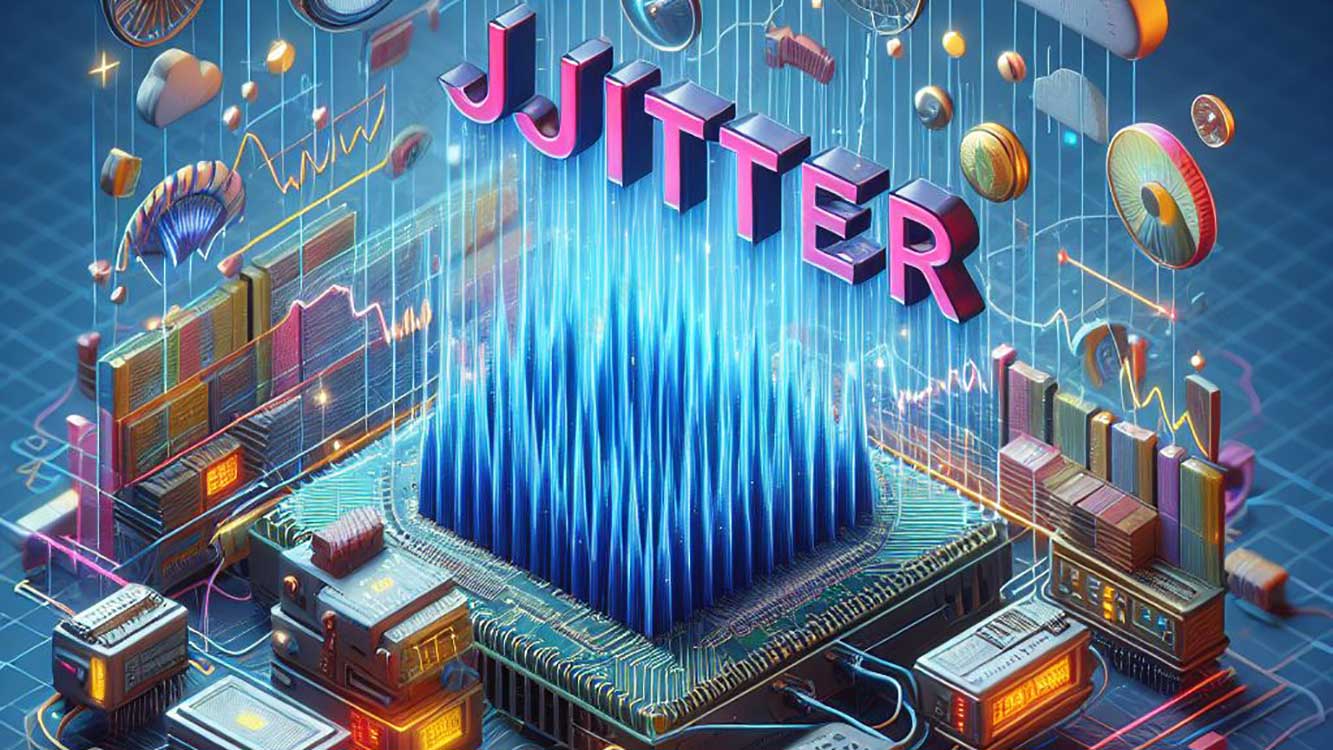
Understanding Jitter
A jitter is an irregular time variation between data packets sent and received over the internet network. A data packet is a unit of information that is divided into small parts that are sent from one device to another over the internet. These data packets must arrive at their destination in the right order and interval to be rearranged into complete and accurate information.
However, because the Internet network comprises many elements, such as routers, switches, cables, and servers, that interact with each other and share resources, data packets can experience delays, loss, or damage during their journey.
This delay is called latency, which is the time it takes for data packets to move from source to destination. Latency can vary depending on distance, speed, and network load. If latency varies significantly between successive data packets, then jitter occurs.
Jitter can be measured using two parameters, absolute jitter and relative jitter. Absolute jitter is the time difference between the expected time and the actual time of the data packet’s arrival. Relative jitter is the time difference between the absolute jitter of two consecutive data packets.
Relative jitter can be positive or negative, depending on whether the second data packet arrives sooner or later than the first. High relative jitter shows that the time variation between data packets is very large, causing mismatches and dis synchronizations between sent and received data packets.
Impact Jitter
Jitter can negatively impact the quality and performance of your internet communications, especially if you use time-sensitive applications, such as voice, video, or conferencing calls. Jitter can cause several problems, such as:
- Packet loss: If the jitter is too high, data packets can arrive late at their destination or even disappear altogether. Packet loss can lead to missing or incomplete information, reducing the quality of your communication. For example, if you’re on a voice call, packet loss can cause choppy, lost, or noisy sounds. If you’re on a video call, packet loss can cause blurry, shadowed, or stuck images.
- Jitter buffering: Jitter buffering is a mechanism used to reduce the impact of jitter by storing data packets that arrive irregularly and outputting them regularly. Jitter buffers can be hardware or software installed on your device or a network server. Jitter buffers can help equalize the time difference between sent and received data packets, reducing discrepancies and asynchronousness. However, jitter buffers can also cause problems, such as:
- Buffer bloat: If the jitter buffer is too large, data packets can accumulate in it and cause a greater delay. Buffer bloat can cause high latency, reducing the speed and responsiveness of your communication. For example, if you’re on a voice call, buffer bloat can cause late, echoing, or out-of-sync sounds. If you’re on a video call, buffer bloat can cause images to lag, flip, or not match the sound.
- Buffer underrun: If the jitter buffer is too small, data packets can run out before the next data packet arrives. Buffer underruns can cause disconnected or discontinuous information, reducing the quality of your communications. For example, if you’re on a voice call, buffer underruns can cause the sound to stop, cut off, or change pitch. If you’re on a video call, buffer underruns can cause images to stop, flicker, or change color.


