In today’s digital age, computer networks are very important in daily life. Almost all aspects of modern life, such as communication, education, and business, rely on networks to connect devices, share information, and support various online activities.
This Bardimin article aims to help you understand the basic concepts of computer networks and their applications, ranging from TCP/IP protocols, and DNS, to different types of internet connections such as Wi-Fi and wired connections. By understanding these basic things, it is hoped that readers can become more familiar with how networks work and maximize their use in daily needs.
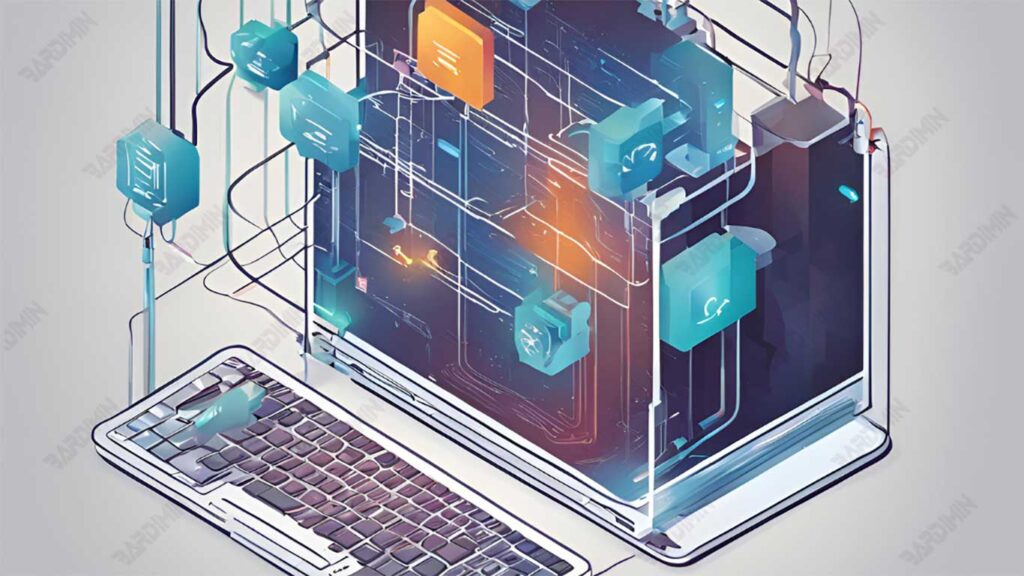
How does the Internet work?
The Internet is a global network that connects millions of devices around the world, allowing for the rapid and efficient exchange of information. This technology sends data in the form of small packets through various communication channels to the intended address. The Internet uses a communication protocol known as TCP/IP to regulate the transmission and reception of data between connected devices.
In this system, TCP (Transmission Control Protocol) breaks down data into small packets for transmission, while IP (Internet Protocol) ensures each packet reaches the correct address. In addition, DNS (Domain Name System) plays an important role by translating domain names, such as contoh.com, into IP addresses that are necessary for devices to communicate with each other so that users can access websites without having to remember complicated IP addresses.
There are several main ways to connect your device to the Internet, each with its advantages. Dial-up uses telephone lines for Internet access, although their speed is limited, they are still used in rural areas. Wired connections are faster and more stable, usually used in small homes or offices. DSL also uses telephone lines, allowing the use of the phone when connected to the Internet, with better speeds than dial-up. Finally, Wi-Fi allows wireless connections as long as they are within range of the signal.
Internet Technical Terms
TCP/IP
TCP/IP (Transmission Control Protocol/Internet Protocol) is a set of rules that govern how devices such as computers, routers, and modems connect and communicate. This protocol divides the data into small packets for delivery, so that the data can be sent through various paths to the final destination.
Each packet has an origin and destination address, so when the packets arrive, they can be rearranged in the correct order. In this way, TCP/IP ensures that communication between devices runs efficiently and precisely. This protocol also includes various other protocols, such as UDP, PPP, and FTP, that support different types of communication on the Internet.
Subnet Mask
A Subnet Mask is the number used to configure the host in dividing the network into smaller sub-networks. This helps manage data traffic more efficiently.
For example, on a class C network, the most commonly used subnet mask is 255.255.255.0, which allows the network to be divided into multiple subnets without the need for additional physical routers. In a business environment, subnet masks help separate data traffic into physically isolated networks to improve the performance and security of access to local devices and servers.
DNS (Domain Name System)
DNS (Domain Name System) works to convert a memorable domain name into an IP address that devices use to communicate on the network. When someone types a domain name like “bardimin.com” in a browser, that request is sent to the DNS server to look for the appropriate IP address.
DNS performs cascading lookups to find IP addresses by using a list of registered domain names. If the local DNS server does not find the IP address it is looking for, it will search the higher DNS server until it finds the right entry. This process makes it easy for users to access websites without having to remember IP addresses.
Network Protocols in TCP/IP
UDP (User Datagram Protocol)
UDP is a protocol that works on top of IP in the TCP/IP system. Unlike TCP which ensures that data is sent and sorted, UDP does not provide this guarantee. This makes UDP faster and more efficient for applications that don’t require high reliability, such as video streaming, online gaming, and voice apps. Without the process of setting up a connection, UDP is ideal for real-time communication where speed is more important than accuracy.
PPP (Point-to-Point Protocol)
PPP is a protocol used to connect two points in a network, often used in dial-up and DSL connections. PPP provides a way for authentication, encryption, and data compression. This protocol allows devices to communicate securely and efficiently and supports different types of networks such as Ethernet and serial. With PPP, users can connect to the Internet more securely through the authentication process.
SLIP (Serial Line Internet Protocol)
SLIP is a simpler protocol than PPP and is used to connect computers to the Internet through serial channels. SLIP does not have any authentication or data compression features, making it less secure and efficient than PPP. Although SLIP has been largely replaced by PPP in modern use, some applications still use SLIP for simple connections without additional load.
VoIP (Voice over Internet Protocol)
VoIP is a technology that allows sound to be sent over an IP network. With VoIP, we can make phone calls over the Internet instead of through a regular phone network. This makes communication costs cheaper, especially for long calls. VoIP uses a variety of protocols to manage voice calls, such as SIP (Session Initiation Protocol) and RTP (Real-time Transport Protocol). The advantages of VoIP are the flexibility in using the device and the ability to add other services, such as video conferencing.
FTP (File Transfer Protocol)
FTP is a protocol used to move files between computers in a network. FTP allows users to upload or download files from a server with two channels: one for commands and one for data. This protocol is very useful for sharing large files or performing data backups. FTP also supports user authentication with a username and password, although there are more secure versions such as SFTP (SSH File Transfer Protocol) to improve the security of data transfers.
Internet Service Plan
Factors to Consider When Choosing an Internet Service
1. Price
Price is an important factor in choosing an internet service. Users should consider the budget and compare different plans from the internet service provider (ISP). Some ISPs may offer lower prices for certain speeds, but it’s important to factor in additional costs such as installation or device rental fees.
2. Internet Speed
Internet speed indicates how fast data can be downloaded and uploaded, usually measured in megabits per second (Mbps). Users need to choose a speed that suits their needs, such as watching videos, playing online games, or working from home. Higher speeds will provide a better experience, especially for activities that require large bandwidth.
3. ISP-Provided Devices
Many ISPs provide devices such as modems and routers in their service plans. It is important to know if this device is included in the monthly fee or if there is an additional fee to rent it. In addition, users should pay attention to the quality and capabilities of the given device, as this can affect the performance of the network.
4. Customer Service
Customer service is another important factor when choosing an ISP. Users need to make sure that the ISP provides fast and effective technical support, especially if there are issues with the internet connection. Having access to customer service through various means, such as phone, email, or live chat, goes a long way in resolving issues quickly.
Internet Connection Method
1. Dial-Up Connection
A dial-up connection makes use of a regular telephone line to connect a computer to the Internet. Although its speed is very limited and considered outdated, dial-ups are still used in some remote areas due to their lower cost. Users need a dial-up modem connected to a phone port to access the Internet. The main drawback of this connection is the slow speed and not being able to use the phone at the same time while online.
2. Cable Connection
A wired connection is one of the most common ways to access the Internet, especially in cities. By using the same coaxial cable used for televisions, users can connect a cable modem to the home network. These connections offer high and stable speeds and are often available in packages along with television and telephone services. The advantages of wired connections are ease of installation and better speed compared to dial-up.
3. DSL (Digital Subscriber Line) Connection
DSL utilizes the same telephone lines as dial-up but offers much higher speeds. One of the main advantages of DSL is that users can still use the phone when connected to the Internet, as data is sent over higher frequencies. DSL connections also provide round-the-clock access, so users don’t have to worry about connection times like on dial-ups.
4. Wireless Connection (Wi-Fi)
Wireless connections allow devices to connect to the Internet without the use of wires, by utilizing radio signals. To use Wi-Fi, users need a wireless router connected to a modem and a Wi-Fi-enabled device. The advantages of wireless connections are their flexibility and convenience, allowing multiple devices to connect simultaneously within network coverage. However, the signal quality can be affected by the distance from the router and physical barriers such as walls.
Network Address Translation (NAT)
Network Address Translation (NAT) is a method used to hide internal IP addresses from devices connected to local networks. The main function of NAT is to allow multiple devices on a private network to use a single public IP address when connected to the Internet.
When a device on a local network, such as a computer or mobile phone, sends a data request to the Internet, NAT replaces the device’s private IP address with the public IP address of the router or gateway. This process not only hides the internal IP address but also improves network security by reducing the possibility of direct access to devices on the local network from the outside.
NAT operates by logging information about ongoing connections so that when data returns from the Internet, NAT can redirect those data packets to the appropriate devices on the local network. In this way, NAT serves as a link between the local network and the Internet, keeping communication secure and organized.
Examples of NAT Usage in Home Networks
In-home networks, NAT is often used to connect multiple devices to the Internet through a single broadband connection. For example, if you have multiple devices in your home such as laptops, smartphones, and tablets connected to a wireless router, each device will have a different private IP address (e.g. 192.168.1.2, 192.168.1.3, and so on).
When one of the devices accesses a website such as Google.com, a data request is sent to the router. The router will use NAT to replace the device’s private IP address with its public IP address (e.g. 203.0.113.5) and send a request to Google.com.
After Google.com sends the data back, the router will use the pre-recorded information to redirect that data back to the appropriate device on the home network (e.g. a laptop with a private IP address of 192.168.1.2). This process allows all devices in the home to use a single Internet connection while still maintaining the security and privacy of their internal IP addresses.
Private Network
A private network is a network that is created for use by a specific individual or group, usually in a limited place such as a home, office, or institution. This network allows devices to securely connect and share resources such as files, printers, and internet access.
The main characteristics of a private network include:
- Security: Private networks typically come with stricter security measures, such as the use of passwords and encryption, to protect data from unwanted access.
- Access Control: Users have full control over who can connect to the network and what resources they can access.
- Performance: Since these networks are usually limited to a limited number of devices, they can perform better compared to public networks that have a lot of users.
- Flexibility: Users can easily add or remove devices from the network as needed.
Private IP Address and Its Function
A private IP address is an address that is used in a private network and cannot be accessed directly from the Internet. These addresses are designed for local networks and help save on the use of public IP addresses. Some of the most commonly used private IP address ranges are:
- 10.0.0.0 to 10.255.255.255
- 172.16.0.0 to 172.31.255.255
- 192.168.0.0 to 192.168.255.255
There are several advantages to using a private IP address:
- Security: Private IP addresses make devices on the network inaccessible from the outside, reducing the risk of attacks from the Internet.
- Public IP Address Savings: With a private IP address, multiple devices in a local network can share a single public IP address when connected to the Internet via NAT (Network Address Translation).
- Easier Network Management: Private IP addresses make it easy to manage devices within a local network without the need for complicated configurations.
Conclusion
This article discusses the basics of Internet technology and ways to connect. TCP/IP is a protocol that regulates communication between devices by dividing data into small packets. Subnet mask serves to divide the network into sub-networks, while DNS translates domain names into IP addresses that can be understood by the device.
When choosing an Internet service, it is important to pay attention to the price, speed, devices provided by the ISP, and customer service support. Existing connection methods include dial-up, cable, DSL, and wireless (Wi-Fi), each with its advantages and disadvantages.


