If you’ve ever experienced your CPU operating at 100% for any length of time, you may wonder if this can damage your computer’s hardware.
The CPU (Central Processing Unit) is the main component of the computer that carries out program instructions. The CPU has a certain speed called clock speed, which determines how many instructions it can process in one second.
CPU usage is a measure of how many resources your computer’s processor uses. 100% CPU usage means that your processor is working hard to complete the tasks assigned by the operating system or running applications.
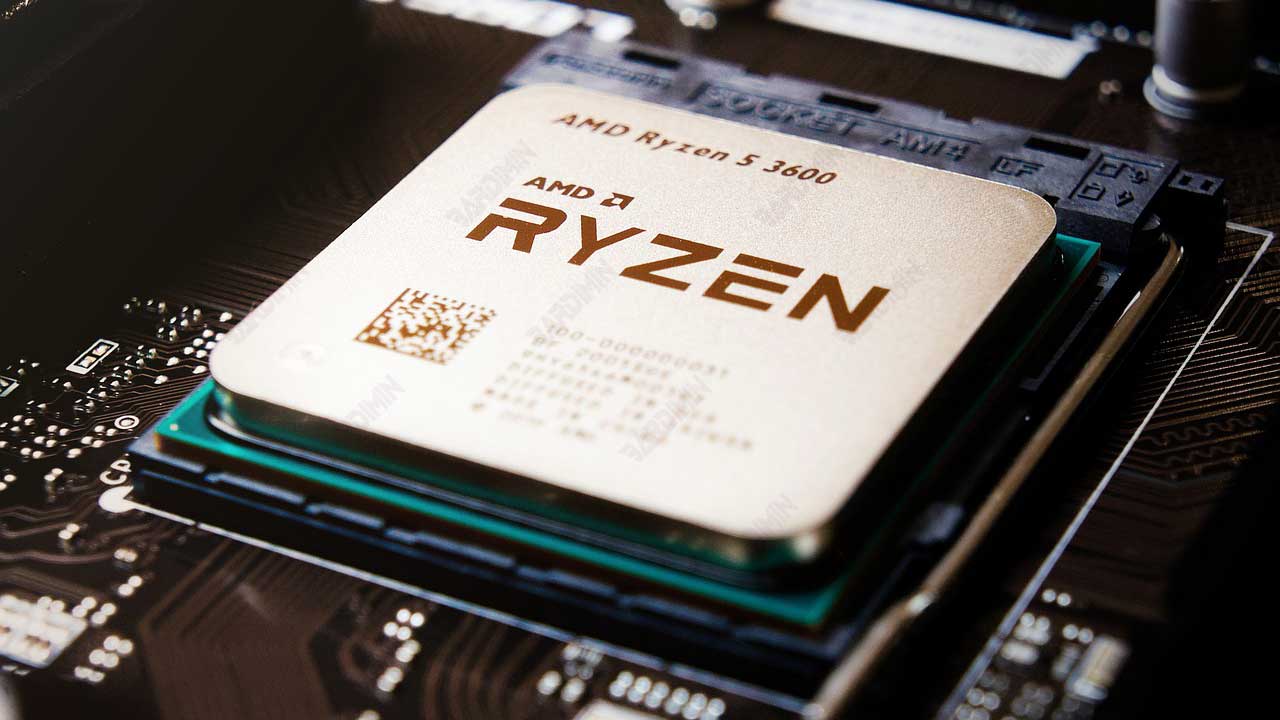
Sometimes, the CPU can work so hard that it reaches 100% usage. This means that the CPU is running all cores at maximum speed and has no resources left to perform other tasks. This can happen for a variety of reasons, such as
- Running heavy or multiple programs at once, such as games, video editing, rendering, etc.
- The presence of viruses, malware, or other malicious programs that consume CPU resources.
- There is an issue with the operating system, driver, or other software that causes memory leaks or infinite loops.
- The presence of dust, dirt, or overheating that interferes with performing the CPU or its cooler.
Is 100% CPU usage bad?
This question does not have a definite answer, because it depends on several factors, such as
- The type and model of the CPU used.
- Long and CPU frequency running at 100%.
- The temperature and environmental conditions in which the CPU operates.
- The quality and efficiency of the cooling system used.
Modern CPUs adjust their speed and voltage according to a workload. This is referred to as thermal throttling or dynamic frequency scaling.
The goal is to reduce the heat generated by the CPU and save energy. So, if the CPU is running at 100%, it will usually lower its speed automatically to prevent overheating damage.
However, this also means that CPU performance will decrease, and programs that run may become slower or crash. In addition, if the CPU is constantly running at 100% without stopping, this can lead to CPU degradation or aging.
This is a process in which the transistors inside a CPU suffer damage from heat, voltage, or radiation, which reduces their ability to operate properly. As a result, the CPU can become weaker, unstable, or even permanently damaged.
100% of CPU usage is not necessarily bad. This can happen when you’re running resource-intensive applications, such as video streaming, video editing, or gaming. As long as your processor has enough cooling, normal temperatures, and no performance issues, then 100% CPU usage is nothing to worry about.
However, if 100% CPU usage is persistent, even when you’re not running heavy applications, then this could be a sign of a problem. Some problems that may occur are:
- Overheating: 100% CPU usage can cause your processor to overheat and exceed safe temperature limits. This can damage the components inside your computer and cause a blue screen, to restart, or shut down suddenly. You can check the temperature of your processor by using an application like HWMonitor.
- Malware: 100% CPU usage can be caused by malware or viruses infecting your computer and using resources without your knowledge. Malware can steal your data, change your system settings, or install other malicious apps. You can check for malware by using a trusted antivirus, such as Windows Defender.
- Incorrect Windows Settings: 100% CPU usage can be caused by incorrect Windows settings, such as power plans, visual effects, or background apps. These settings can affect the performance and efficiency of your processor. You can change this setting by using the System Configuration application or MSConfig.
How to Fix 100% CPU Usage on Windows
If you experience abnormal 100% CPU usage, you can try the following solutions to resolve this issue:
1] Disabling Apps in MSConfig
You can disable unnecessary applications that run in the background or at startup by using the MSConfig. The method is:
- Click Start, then type “MSConfig” and open the app.
- Go to the Services tab, and then check Hide All Microsoft Services. Then uncheck the apps you don’t need. Click Apply and OK.
- Go to the Startup tab, and then click Open Task Manager. Then disable unnecessary apps by right-clicking and selecting Disable. Close Task Manager and click OK.
- Restart your computer and check if 100% CPU usage is still happening or not.
2] Reduce Visual Effects on Windows
You can reduce visual effects in Windows to save your processor resources. The method is:
- Right-click on This PC or My Computer, and then select Properties.
- Select Advanced System Settings, and then click Settings under Performance.
- Select Adjust for best performance, or select Custom and uncheck unnecessary visual effects. Click Apply and OK.
- Restart your computer and check if 100% CPU usage is still happening or not.
3] Disable Background Apps
You can disable background apps running in the background and using your processor resources. The method is:
- Click Start, and then select Settings.
- Select Privacy, and then select Background apps on the left.
- Disable unnecessary background apps by sliding the switch to the Off position. Close Settings.
- Restart your computer and check if 100% CPU usage is still happening or not.
4] Disable WMI Provider
WMI Provider is a service used by Windows to collect information about the system and applications. However, this service can cause 100% CPU usage if errors or conflicts occur. You can disable this service by:
- Click Start, then type “Services“ and open the app.
- Locate and right-click on Windows Management Instrumentation, and then select Stop.
- Restart your computer and check if 100% CPU usage is still happening or not.
5] Scan with Antivirus
You can perform an antivirus scan to check for and remove any malware or viruses that may be causing 100% CPU usage. You can use Windows’ built-in antivirus, Windows Defender, or any other antivirus you trust. The method is:
- Open Windows Defender, and then select Virus & threat protection.
- Select Scan options, and then select Full scan. Click Scan now and wait for the scanning process to complete.
- If any threats are found, follow the instructions to remove them. Restart your computer and check if 100% CPU usage is still happening or not.
6] Reinstall Windows
If the above solutions do not work, you can try to reinstall Windows. It can restore your system settings to their original state and remove any apps or files that might be causing the problem. However, before you reinstall Windows, make sure you have backed up your important data first. The method is:
- Click Start, and then select Settings.
- Select Update & Security, and then select Recovery on the left.
- Select Reset this PC, and then select Get started.
- Choose Keep my files or Remove everything, depending on your choice. Follow the rest of the instructions to reinstall Windows.
- After the process is complete, check whether 100% CPU usage is still happening or not.
Don’t Overheat CPU
You can prevent 100% CPU usage by keeping your processor temperature normal. You can do the following to prevent overheating:
- Clean any dust or dirt that builds up inside your computer, especially on your processor’s fan or heatsink. You can use a brush or soft cloth to clean it.
- Make sure your processor fan or heatsink is working properly. If not, you can replace it with a new or better one.
- Use additional coolers, such as external fans, cooling pads, or water cooling, to help lower the temperature of your processor.
- Keep your computer away from heat sources, such as direct sunlight, radiators, or ovens. Also, make sure your computer has good air circulation.
Conclusion
100% CPU usage is normal if it happens occasionally when you run heavy applications. However, if it happens constantly, even when you don’t run any applications, then this can be a sign of a problem.
Some of the problems that may occur are overheating, malware, or incorrect Windows settings. You can solve this problem by trying some of the solutions we have described above. Hope this article will be useful for you.


