RAM failure will cause your computer to have problems. Recognizing the initial symptoms of RAM corruption will help you solve the problem.
RAM (Random Access Memory) is one of the most important components of a computer that allows your computer to store deleted temporary data when you shut down the computer. All permanent data on the computer is stored in a hard disk drive or solid-state drive.
In addition, RAM ensures that your system programs run properly. In amateur terms, RAM determines how many programs your system can run properly.
Operating systems and web browsers are the largest consumers of RAM. The more complicated a software will be, the more RAM it uses.
RAM provides fast read and write access to storage devices. Because it uses relatively little power and has no moving parts, it is usually more durable than other components in the computer.
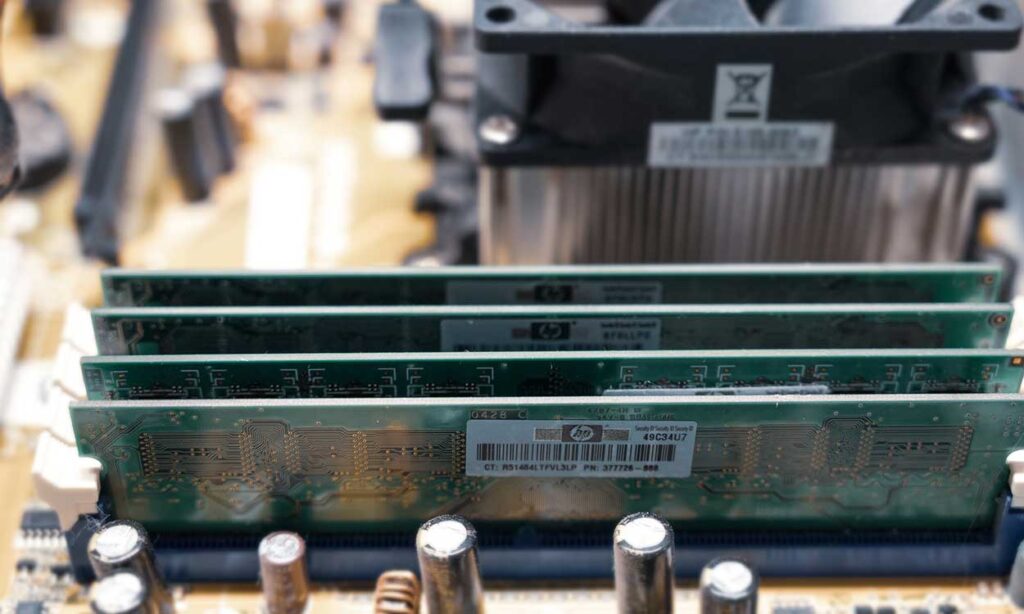
Despite its long durability, RAM can also fail. Most PCs contain a lot of RAM chips, and not all of them will die, making it difficult to diagnose RAM problems. Any problem can present itself strangely and confusingly at once.
Common signs of RAM damage
- Bluescreens (BSoD).
- Crashes or reboots randomly.
- Graphics are distorted or artifacts appear on a computer screen.
- PCs often freeze.
- PC Performance Drops.
- The data file is corrupted.
- The amount of installed RAM does not match what is read.
- Beep sound when turned on.
Bluescreens (BSoD)
BSOD problems occur because of malfunctioning software or faulty hardware. When you receive a BSOD issue every time you run certain software, it is most likely caused by software, not hardware.
However, if your system crashes frequently, especially when you try to install new programs or software, your RAM may be corrupted.
If a blue screen appears and then white text flashes, the RAM is most likely damaged. This is a very annoying warning sign because the text flashes so fast that you don’t have time to read the message to any of them.
Crashes or reboots randomly
When performing work, your computer often reboots randomly without warning notifications. This symptom does not show a RAM problem. Hard disk failure can also result in a random reboot.
However, if you know your hard drive is fine and your computer repeatedly restarts, especially after logging in to Windows, this shows bad RAM.
It is difficult to determine the specific cause of computer failure because there may be various causes. However, if the crash occurs randomly and without warning, it may show a RAM malfunction. This happens because when RAM fails, the computer becomes unstable and freezes.
Graphics are distorted or artifacts appear on a computer screen.
A distorted graphic image or artifacts appear on the screen, such as
- The presence of mismatched lines that are red, yellow, or other.
- The texture looks weird and out of place.
- A sudden splash of different colors.
- The screen is dull and blurry.
- An image appears like a shade that fills the screen.
- The image on the screen is abstract and indistinct.
- A checkerboard picture appears.
This problem can arise because of a malfunction of RAM or memory in the VGA. If your VGA is still in good condition, chances are the problem is with the RAM.
PC Freeze frequently
If your computer freezes more often, this may be a sign that your RAM is declining.
Your keyboard and mouse may suddenly become unresponsive. The PC also crashes with no warning, and sometimes Windows freezes for a few minutes, no matter what app you’re using.
This can happen, regardless of the program you are using. The only way to get around this is to restart the computer. However, this problem may also result from a virus attack.
PC Performance Drops
If you find that your computer’s performance slows down dramatically, it may be due to deteriorating RAM. Because RAM is faster than your computer’s hard drive, when it fails, your computer has to work harder to retrieve the same information, so performance decreases.
When you first boot up your computer, you notice it is running smoothly. However, the longer you use it, the PC performance slows to all fours.
It is not always faulty RAM that is the cause, problematic software may also be the cause. You can check on the Task Manager, and if you cannot determine the source of the performance degradation, ram health could be the cause.
Corrupted Data Files
If you continue to find damaged files and the situation worsens over time, the RAM is most likely damaged. Corrupted RAM causes the structure of your hard drive to fail and the system to cannot boot.
Aside from being a reminder to back up frequently, it’s also a clear sign your RAM is nearing its end of life.
The amount of installed RAM does not match what is read
Your Windows operating system may display an amount of RAM that is not the same as the physical RAM installed.
You can check the amount of RAM on the operating system on
- Windows, look under System >About.
- Mac, look at the Apple > About This Mac and select the Overview tab.
Beep sound when turned on
You may hear a beep when the computer starts up. A beep is a code that has a different meaning for each manufacturer. To understand the meaning of the beep, look in the manual.
RAM failure will be showed by a continuous beep.


