Step 2: Extract the downloaded files
- The file is .rar formatted.
- Use an extractor app like WinRAR or 7-Zip to open the file.
- If you are asked for a password when extracting, use: bardimin.
Step 3: Run the Program with Administrator Rights
- Open the extracted results folder.
- Look for the main file named AdjProg.exe.
- Right-click on the file, then select Run as Administrator to make the program run smoothly.
Step 4: Select the Printer Model.
Once the program is open, select the printer model according to your device (XP-520, XP-620, XP-720, XP-760, XP-820, or XP-860).
- Click the Particular Adjustment Mode menu to enter the printer reset and maintenance feature.
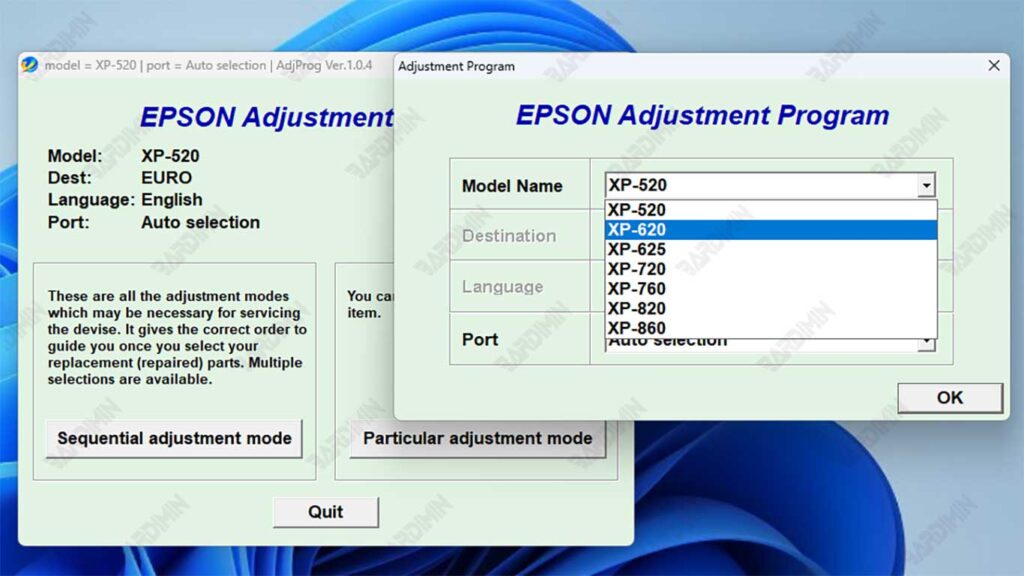
Step 5: Ready to Use
After you successfully run the Adjustment-Program Epson XP-520 XP-620 XP-720 XP-760 XP-820 XP-860, the program is now ready to use. At this stage, you can immediately take advantage of the available features as needed.
1. Select Menu Particular Adjustment Mode
- On the main view of the program, click the Particular Adjustment Mode button.
- This menu serves to enter the advanced settings according to the printer model.
2. Access Waste Ink Pad Counter
- Select the Waste Ink Pad Counter option.
- Check the available boxes, then click Check to check the status of the counter.
- If the status is full, proceed by pressing the Initialization button to have the counter reset to zero.
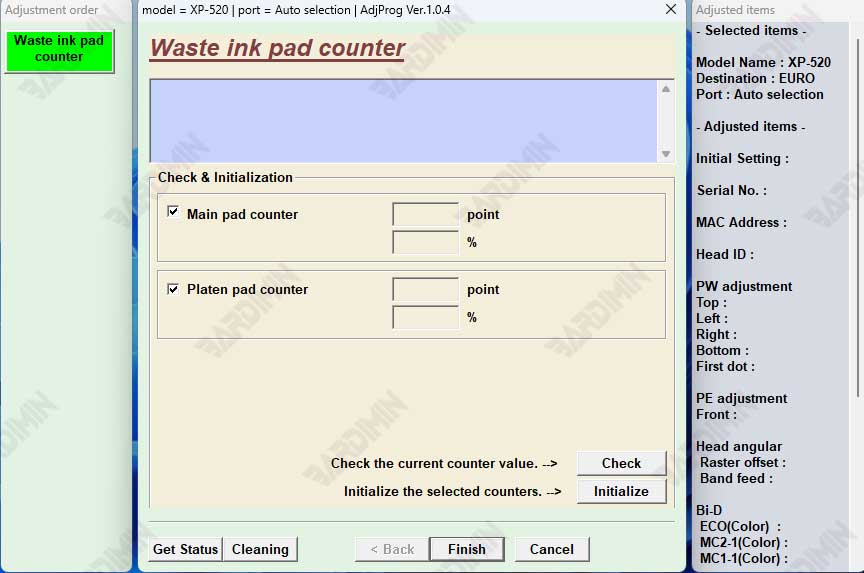
3. Save Printer Settings and Restart
- Once the reset process is complete, turn off the printer first.
- Turn the printer back on so that the changes are saved correctly.
- The printer is now back to normal and ready to be used for printing as usual.
4. Use Other Care Menu (Optional)
In addition to resets, you can also try other menus such as Nozzle Check, Head Cleaning, or Ink Charge to maintain the quality of the prints.
This feature is especially useful if the printer is used infrequently or the prints start to blur.
Important Note: Before running the program, temporarily disable the antivirus on your computer. This is because some antiviruses often mistakenly detect this software as a threat (false positive).

