Midnight. A task or report deadline is waiting to be printed tomorrow morning, and suddenly, your Epson printer goes dead. The indicator light flashed compactly, but not a single word came out of the paper.
You’ve tried restarting and checking the cables, but the error message “Parts inside the printer have reached the end of their service life” haunts the screen. Don’t panic! These situations are more common than you might think, and the solutions are often not as complicated or expensive as you might think.
Frequently encountered problems with Epson printers include:
- Printer errors suddenly appear.
- Waste Ink Pad Counter is full, resulting in the printer stopping printing.
- Printed, stuck, or printouts don’t appear at all.
All of these issues can be addressed with the Epson Adjustment Program, a quick and effective solution designed to return printers to top condition. It is important to download Epson adjustment programs only from authorized and trusted sources to ensure the security and authenticity of the files.
What is the Epson Adjustment Program? Not Just Ordinary Software
Epson Adjustment Program, often referred to as Resetter Tool, is a special utility software designed to perform a reset of the electronic components inside your Epson printer. In comparison, this software is like a “detox drug” for printers.
With the Epson Adjustment Program, you can:
1. Reset Waste Ink Counter
This function is the most vital. Epson printers have built-in limiters that will lock the printer once the waste ink reaches a certain level. The Adjustment Program returns this counter to zero, so that the printer can return to normal function.
2. Doing Head Alignment
This function ensures that the printer nozzle prints with perfect precision, so that the print remains neat and of high quality.
3. Reading and Overcoming Code Errors
The Adjustment Program is able to identify specific error codes that cannot be resolved with a regular reset, making repairs faster and more effective.
In short, the software gives you “superuser” access, allowing basic maintenance and repairs that can usually only be done by professional technicians.

When Do You REALLY Need This Software? (And when not)
Understanding when to use the Epson Adjustment Program is just as important as knowing how to use it. Not all printer problems are software problems, and using these tools carelessly for hardware damage can actually make things worse.
Use this software ONLY if your Epson printer shows the following specific symptoms:
1. Indicator Light Flashes in a Specific Pattern:
Normally, the power and paper lights flashed alternately endlessly. This is the printer’s “language” that indicates there is an internal error that requires a reset.
2. Lifetime-Related Error Messages:
When the screen displays messages such as “A printer’s ink pad is at the end of its service life” or “Parts inside the printer have reached the end of their service life.” This is the clearest indicator that the Waste Ink Counter is full.
3. “Off Sitting” Printer:
The printer is not responsive at all, cannot print, or is not detected by the computer, even though the physical and cable conditions are good. Often, this is a block from the system due to a full counter.
4. Uneven Prints Even After Cleaning:
If the print is still streaky or not straight, even after you have executed the head cleaning function many times, it may be necessary to perform head alignment through the Adjustment Program.
Example:
Your Epson L3210 printer suddenly won’t print. The engine starts, but the indicator light just flickers nonstop. Instead of taking them directly to a cost-consuming and time-consuming service center, check the symptoms. Most likely, this was purely a Waste Ink Counter problem that was already full, a problem that could be solved on its own with the Adjustment Program in a matter of minutes.
Commemoration:
If your printer makes strange noises, burns, or is physically clearly damaged (e.g., a broken print head), DO NOT use this software. It was a hardware issue that required technical fixes by experts.
Commemoration! This Is What Is Often Ignored Before Downloading
Before proceeding to the download link, there are a few CRITICAL things that you should understand. The security and safety of your device are always a top priority.
- This Is Not a Magic Solution
This software does not repair physical hardware damage, such as a damaged printer head or a burned main board. - Security Risks
Downloading from the wrong source often at risk of being compromised by malware, adware, or ransomware. Infected files can steal personal data or damage your computer. - Use with Responsibility
This reset process “fights” the security features installed by the manufacturer. If done repeatedly without physically cleaning the waste ink pad, it can cause the ink to overflow and damage the printer’s circuit board.
We’ve thoroughly curated dozens of sources to ensure that the links we provide are clean, secure, and usable with confidence.
Download Epson All Series Adjustment Program Here: Reliable and Verified Source
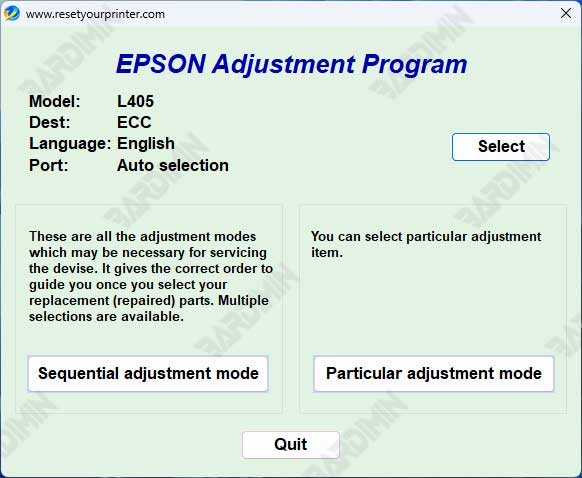
After understanding the risks and important warnings beforehand, this is the part you’ve been waiting for the most. Here, we provide reliable sources to download Epson adjustment programs for all series.
Step-by-Step Using the Adjustment Program Safely
Once the Epson Adjustment Program file has been successfully downloaded, follow the guidelines carefully to ensure that the process runs smoothly and securely.
Usage Guide:
Step 1: Mandatory Advance Preparation
- Turn off your printer. Make sure that no indicator light is still on.
- Make sure that the USB cable connection from the printer to the computer is firmly installed. A shaky connection may result in the reset process failing.
Step 2: Run the Program with the Highest Access Rights
- Find the AdjProg.exe file that you have downloaded.
- Right-click on the file, then select Run as administrator. It is critical to give the software full authority to communicate with the printer hardware.
Step 3: Choosing the Right Printer Model
- Once the program window opens, search for and select your specific Epson printer model from the dropdown menu provided.
If your model isn’t listed, likely, the Adjustment Program file you downloaded isn’t compatible. Go back to the download source to find the right version.
Step 5: Selecting a Function and Performing a Reset
- In the drop-down menu, find and click the Particular Adjustment Mode button.
- From the list that appears, select the option Waste Ink Pad Counter or Protection Counter (terms may vary depending on the model).
- Next, click on the Check button. The software will display the current value of the counter waste ink.
- To reset, click the Initialization or Clear button. Confirm this process if prompted.
- Wait for the process to complete and the message “The protection counter has been reset” or similar appears.
Step 6: Close the Program and Restart
- Close the Adjustment Program.
- Turn off your printer.
- Wait about 30 seconds, then turn the printer back on normally.
Important Notes:
- Never disconnect the USB or shut down the computer during the reset process.
- After a successful reset, it is highly recommended to physically inspect, clean, or even replace the original waste ink pad inside the printer. A software reset simply resets the counter, not empties or cleans its physical container. Leaving it full can cause the ink to overflow and permanently damage the printer’s circuit board.


