Advertisement
Step 1: Download the File
- Download the file from bardimin.com to avoid system damage.
- Files are typically compressed in .zip / .rar format.
- The file size is relatively small, around ±4 MB, so it’s easy to download even with a standard internet connection.
File Size 8,156 KB
Downloads 62
Last Updated October 16, 2025
Step 2: Extract Files
- Use an extractor app such as WinRAR or 7-Zip.
- Make sure the extract results in a main file named AdjProg.exe.
Step 3: Run the Program
- Right-click on AdjProg.exe and then select Run as Administrator.
- Running the program as an administrator is essential for the software to fully access the printer’s system.
Step 4: Select the Printer Model
- On the program’s main menu, select your printer model: Epson L3550, L3556, or L5590.
- Make sure the selection is appropriate for the reset process to run correctly.
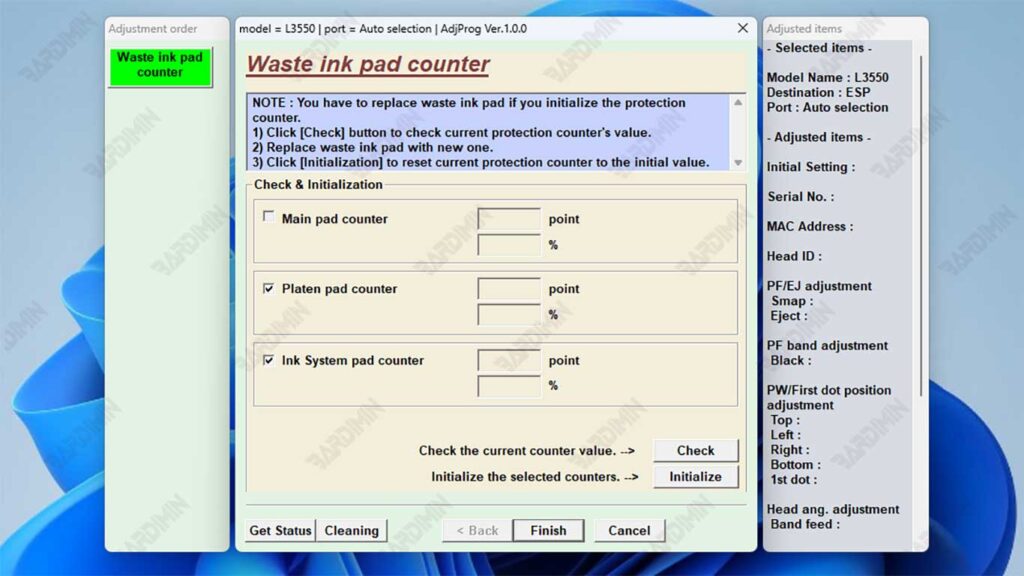
Step 5: Reset the Printer
- Go to the Particular Adjustment Mode menu.
- Select Waste Ink Pad Counter.
- Check on the following options:
- Main Pad Counter
- Platen Pad Counter
- Ink System Pad Counter
- Click Check → Initialization → Finish to start the reset process.
Step 6: Restart the Printer
- Turn off the printer for a few seconds, then turn it back on.
- Once the process is complete, the printer will return to normal and be ready to be printed.

