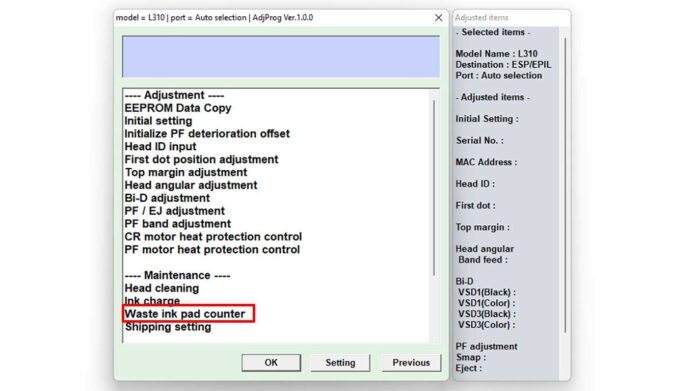Is your Epson L4260, L4261, or L4267 printer flashing lights or showing a "service life" error? This common issue signals a full waste ink pad counter. Our Download Epson L4260, L4261, L4267 Adjustment Program guide provides the official service utility to reset your printer and get it working again.
The Resetter_Epson_L4260_L4261_L4267.rar file contains the specialized Adjustment Program (Service Utility) for Epson's L4260 series. This tool resets the waste ink pad counter, which triggers the error. Consequently, it restores your printer to a normal, ready state.
Understanding the Waste Ink Pad and Counter
Your printer uses a sponge-like waste ink pad to collect residual ink during cleaning cycles. An internal counter estimates the pad's saturation. Once it hits the limit, the printer locks to prevent internal damage. The Epson L4260 L4261 L4267 adjustment program resets this counter.
Core Functions of This Service Utility
- Waste Ink Counter Reset: Clears the error and unlocks the printer.
- Technical Maintenance: Vital for technicians and advanced users performing self-repair.
- Guaranteed Compatibility: Works with Epson L4260, L4261, and L4267 models.
- Diagnostic Aid: Helps verify printer health during troubleshooting.
- Structured Interface: Guides users step-by-step through the reset process.
How to Use the Adjustment Program: Step-by-Step
- Download: Get the Resetter_Epson_L4260_L4261_L4267.rar file.
- Extract: Use WinRAR or 7-Zip to unpack the RAR archive.
- Run: Execute the extracted .exe file as administrator.
- Service Mode: Follow the on-screen instructions to enter your printer's service mode (usually via button combinations).
- Reset Counter: Select the option to read, then reset the waste ink counter.
- Restart: Power cycle your printer to apply changes.
The RAR file is password-protected for security. Use the password below exactly as shown.
File Name: Resetter_Epson_L4260_L4261_L4267.rar
Archive Password: abin
Important Precautions Before You Proceed
- Enter the password in lowercase without spaces.
- Run the program carefully and follow each instruction precisely to avoid operational issues.
- For long-term health, consider physically checking or replacing the actual waste ink pad if it's saturated.
- This tool is intended for technical use. If unsure, consult a professional technician.
Regain control of your printer's maintenance. Download the Epson L4260 series adjustment program now to resolve errors and ensure uninterrupted printing.
By downloading files from bardimin.com, you agree that:
- Files are obtained from the internet, and copyrights remain with their respective owners.
- Files are for educational, reference, and personal use only.
- bardimin.com does not guarantee that files are free from viruses or malware.
- Any risks, damages, or legal claims arising from the use of files are the sole responsibility of the user.
- bardimin.com is released from any and all claims or liabilities.
If you do not agree, please do not download the file.