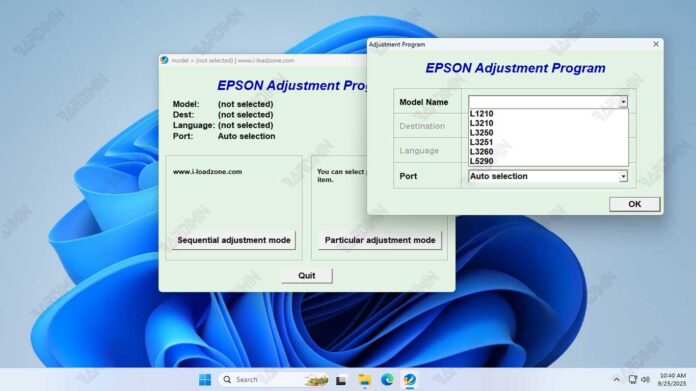Is your Epson EcoTank printer flashing lights and displaying a frustrating "Ink Pad is Full" error? This common safeguard stops your printing workflow, but the fix is straightforward. The Epson Adjustment Program resets the internal waste ink counter, allowing you to bypass the error and resume printing quickly. This guide provides the verified reset tool for the L1210, L3210, L5290, and related series.
Understanding the Waste Ink Counter and Reset Need
Epson printers feature a built-in maintenance system. During cleaning cycles, a small amount of residual ink collects in an absorbent pad inside the printer. The printer tracks this accumulation with a software counter. Once it reaches a preset limit, the printer triggers an error and locks to prevent potential internal damage from ink overflow.
Physically replacing this pad is often messy and sometimes expensive. The intelligent Epson reset software provides a digital solution. It communicates with the printer's service module to reset the counter to zero. This makes the printer believe a new pad is installed, clearing the error instantly.
Core Features of This Epson Reset Utility
This tool is designed for efficiency and reliability. Professionals and technicians value its precision for printer maintenance.
- Accurate Counter Reset: Safely and fully resets the waste ink pad counter, removing error codes and restoring 100% printer functionality.
- Broad Model Compatibility: Specifically engineered for a wide range of popular EcoTank models, including L1210, L1211, L1216, L1250, L1251, L1256, L3210, L3211, L3216, L3250, L3251, L3256, L5290, and L5296.
- Integrated Key Generation: The software automatically generates a unique, required registration key based on your printer's data, ensuring a secure and correct reset process.
- Additional Diagnostic Functions: Beyond resetting, you can read the current counter value, check for other errors, and access maintenance modes for broader printer care.
- User-Centric Design: The interface is clean and logical. Clear steps guide users from connection to completion, minimizing the chance of error.
Note for Professionals: Regular resets without periodic physical inspection of the actual waste pad can risk internal leakage. This tool is part of a responsible maintenance routine, not a replacement for it.
Download Details and Installation Guide
Below are the critical file details and a concise guide to using the Epson Adjustment Program.
⚠️ Important File Information
Download Filename: Resetter-Epson-L1210-L1211-L1216-L1250-L1251-L1256-L3210-L3211-L3216-L3250-L3251-L3256-L5290-L5296.rar
Archive Password (Required for Extraction):
The password is case-sensitive. Use all lowercase letters as shown.
Quick-Start Procedure
- Download the .rar file and extract it using the password above (use software like 7-Zip or WinRAR).
- Ensure your Epson printer is powered ON and connected to your PC via USB.
- Right-click the extracted Adjustment Program (.exe) file and select "Run as administrator".
- Select your specific printer model from the drop-down menu.
- Click "Particular Adjustment Mode".
- Choose the "Waste Ink Pad Counter" option from the list.
- First, click "Check" to read the current counter value. Then, click "Initialization" to reset it to zero.
- Follow any final on-screen prompts. Close the program and power cycle your printer (turn it off and on).
Responsible Use and Long-Term Maintenance Advice
This reset tool is powerful. Therefore, use it wisely to ensure your printer's longevity.
- Physical Pad Check: Resetting the counter does not remove the physical ink. If the pad is saturated, ink can leak and damage the printer's motherboard. For printers with very high page counts, inspect or replace the pad periodically. Epson's official support site offers service manuals and guides.
- Reset Only When Needed: Perform the counter reset only when the error message appears. Unnecessary resets can make it harder to track actual pad saturation.
- Complement with Good Habits: Use the printer's "Head Cleaning" utility sparingly, as each cycle contributes to waste ink accumulation. Regular light printing helps maintain nozzle health.
Ready to regain control of your printing? Click download to get the official Epson Adjustment Program and clear that waste ink error in minutes. Restore your productivity with this essential maintenance tool.
By downloading files from bardimin.com, you agree that:
- Files are obtained from the internet, and copyrights remain with their respective owners.
- Files are for educational, reference, and personal use only.
- bardimin.com does not guarantee that files are free from viruses or malware.
- Any risks, damages, or legal claims arising from the use of files are the sole responsibility of the user.
- bardimin.com is released from any and all claims or liabilities.
If you do not agree, please do not download the file.