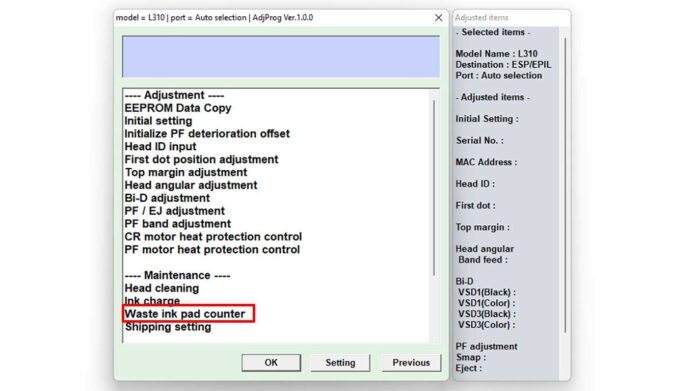Is your trusted Epson Stylus SX230 or SX235W printer flashing a persistent "waste ink pad counter full" error, grinding your printing tasks to a halt? This dedicated Epson Adjustment Program serves as the authorized solution to reset the printer's internal maintenance counter. By clearing this critical error, you can restore your device to optimal working order, bypassing expensive service center visits and minimizing downtime.
Primary Function: This utility is specifically engineered to reset the waste ink counter on Epson Stylus SX230 and SX235W printer models. It is the standard tool used by technicians to resolve related error codes.
Core Features of the Epson Reset Utility
This software provides a targeted fix for a common printer issue. Here are its main features:
- Precise Counter Reset: Resets the waste ink pad counter to zero, effectively eliminating associated warning messages and errors.
- Streamlined Interface: Features a straightforward, step-by-step interface designed for clarity, making it suitable for both professionals and informed users.
- Model-Specific Compatibility: Exclusively compatible with the Epson Stylus SX230 and SX235W series. It operates on Windows 7, 8, 10, and 11 (32-bit & 64-bit).
- Rapid Resolution: The complete reset process typically takes only a few minutes from start to finish.
How to Use the SX230 / SX235W Adjustment Program
Follow this direct procedure to reset your printer's waste ink counter. Ensure your printer is connected to your PC via USB and is powered on before starting.
- Download the Archive: Obtain the reset program file named
Resetter_Epson_SX230_SX235W.rar. - Extract the Files: Use a tool like WinRAR or 7-Zip to extract the downloaded RAR file. You will need the following password:
File Extraction Password
ambi
Enter this password exactly as shown to unlock the adjustment program files.
- Run the Program: Open the extracted folder and run the adjustment program executable (.exe) file as Administrator.
- Follow the Instructions: The software will guide you through the process. Select the correct port and model, then execute the reset function.
- Completion: Once finished, restart your printer. The error should be cleared, and your Epson SX230 or SX235W will be ready for use.
Important Usage Notes & Safety
For a successful and safe reset process, please consider these critical points.
- Security Password: The RAR file is password-protected (ambi) to prevent unauthorized distribution and potential corruption of the tool.
- Physical Maintenance: This software resets the software counter only. If your printer's physical waste ink pad is saturated, you must replace or clean it to prevent internal damage and leaks.
- Compliance: Use this adjustment program responsibly. Resetting the counter without addressing a full waste ink pad may void your warranty and risk printer damage.
Final Note: This Epson SX230 & SX235W Adjustment Program is a powerful maintenance tool. By following the steps correctly, you can efficiently resolve the waste ink counter error, regain full printer functionality, and extend the life of your device. Download the tool below to get started.
By downloading files from bardimin.com, you agree that:
- Files are obtained from the internet, and copyrights remain with their respective owners.
- Files are for educational, reference, and personal use only.
- bardimin.com does not guarantee that files are free from viruses or malware.
- Any risks, damages, or legal claims arising from the use of files are the sole responsibility of the user.
- bardimin.com is released from any and all claims or liabilities.
If you do not agree, please do not download the file.