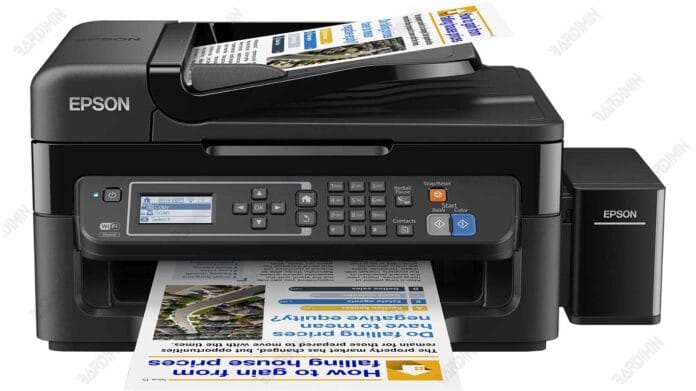Encountering a persistent "Service Required" message or blinking error light on your Epson L565? This definitive guide provides the official software solution: the Epson Adjustment Program L565 (ESP-EPIL). Learn how to safely download and use this specialized resetter tool to clear the waste ink counter error and restore your printer to full operational status without unnecessary repair costs.
A full waste ink counter is the most common cause of fatal errors in the Epson L565. When this internal software limit is reached, the printer locks itself to prevent potential damage. Fortunately, you can resolve this by using the dedicated Epson Adjustment Program L565, also known as the ESP-EPIL resetter. This guide provides the correct file, password, and a clear procedure for a successful reset.
Core Functions of the Epson L565 Resetter Tool
The primary purpose of the ESP-EPIL software is to reset the printer's internal protection counter. However, its utility extends to several key maintenance areas.
- Reset Waste Ink Counter: This is the essential function. It reads the current waste ink absorption level and resets the counter to zero, directly clearing the "Parts Life" or "Service Required" error.
- Restore Printer Functionality: It removes the software lock that makes the printer unresponsive, allowing normal printing, scanning, and copying operations to resume.
- Perform Key Maintenance: The tool facilitates crucial diagnostics and serves as a cornerstone for regular printer upkeep, potentially extending the device's lifespan.
- Generate Activation Keys: It includes a built-in mechanism to create necessary activation codes, granting permanent access to its resetting functions.
Technical Specifications and Features
Guaranteed Compatibility
Designed explicitly for the Epson L-series, with verified performance for the Epson L565 model. It communicates directly with the printer's EEPROM.
User-Centric Design
Features a logical, step-by-step interface with clear labels and instructions, making it accessible for users with varying technical expertise.
Portable Application
Requires no complex installation. It operates directly from the extracted folder, making it a lightweight and convenient tool.
Diagnostic Reading
Allows users to first read and confirm the current waste ink counter value before executing a reset, ensuring informed action.
Step-by-Step Usage Guide
Prerequisite: Ensure your Epson L565 is powered ON and connected to your computer via a USB cable before starting the software.
- Download the Archive: Obtain the
Resetter_Epson L565 (ESP-EPIL).rarfile from a reliable source. - Extract the Files: Right-click the downloaded RAR file. Select "Extract Here...". You must enter the correct password when prompted by your extraction software (WinRAR, 7-Zip).
- Run the Executable: Open the extracted folder. Right-click the main .exe file (e.g., ESP-EPIL.exe) and select "Run as administrator".
- Select Adjustment Mode: In the program, choose "Particular Adjustment Mode" from the main menu.
- Execute Read & Reset:
- Select "Waste Ink Pad Counter".
- Click "Check" or "Read" to see the current counter value.
- If the value is at or near 100%, proceed to click "Reset" or "Initialization".
- Follow any on-screen prompts to generate or enter an activation key if required.
- Finalize the Process: Once completed, close the program. Turn your Epson L565 printer off completely, wait 10 seconds, and then turn it back on. The error condition should be resolved.
File Download Information
File Name: Resetter_Epson L565 (ESP-EPIL).rar
Software: Epson Adjustment Program (ESP-EPIL)
Compatibility: Epson L565 Printers
Required Extraction Password
bmin
This password protects the file integrity and is required to access the adjustment program.
Critical Safety Disclaimer and Notes
Use at Your Own Risk: This software is a powerful service tool. While the steps are straightforward, incorrect use may lead to printer malfunction. The author and publisher assume no liability for any damage resulting from the use of this guide or software.
Physical Maintenance is Essential: Resetting the software counter does not clean or replace the physical waste ink absorption pad inside the printer. If this pad is oversaturated, ink may leak and cause permanent internal damage. After a reset, inspect or replace the physical pad if necessary. For official guidance on printer maintenance, refer to the Epson support website.
Antivirus Software Note: Some security programs may flag deep-system utilities like this as a potential threat (a false positive). This is common. You may need to temporarily disable your antivirus or add an exception, but only if you trust the file source.
Warranty Considerations: Using third-party adjustment software may void your printer's manufacturer warranty. Proceed only if you understand and accept this potential consequence.
By carefully following this guide, you can successfully download the Epson Adjustment Program L565 and perform a necessary reset. This process effectively resolves the "Service Required" error, restoring your printer's functionality and avoiding costly professional service fees.
By downloading files from bardimin.com, you agree that:
- Files are obtained from the internet, and copyrights remain with their respective owners.
- Files are for educational, reference, and personal use only.
- bardimin.com does not guarantee that files are free from viruses or malware.
- Any risks, damages, or legal claims arising from the use of files are the sole responsibility of the user.
- bardimin.com is released from any and all claims or liabilities.
If you do not agree, please do not download the file.