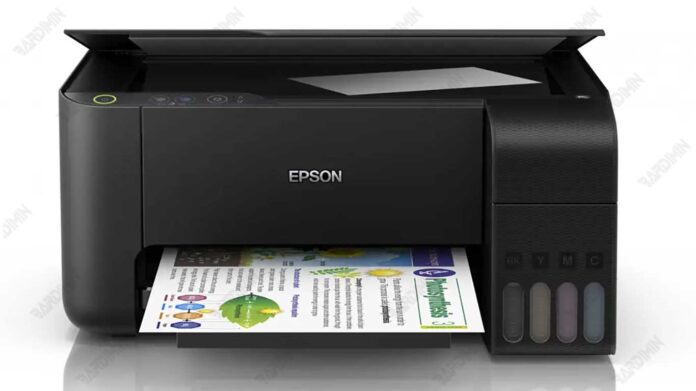Encountering a "Service Required" error on your Epson printer? This guide provides the definitive resource to download the Epson Adjustment Program for L3100, L3101, L3110, and L3150 models (EPIL). We detail its professional use to safely reset the waste ink counter, explain key features, and offer crucial maintenance tips for technicians and advanced users to extend printer lifespan effectively.
Identifying Symptoms Requiring the Epson L31xx Resetter
Your Epson L31xx series printer requires maintenance if it displays specific warnings. Consequently, you should use the adjustment program if you notice any of these issues:
- Blinking Power and Ink Lights: Both indicator lights flash simultaneously.
- Error Messages: Alerts like "Service Required" or "Parts Life End" appear in the printer software or on the panel.
- Printing Halts: The printer refuses to start a job or stops abruptly during printing.
- Ink Level Errors: The printer shows empty ink tanks even after a successful refill.
These symptoms typically indicate a full waste ink absorber. The internal counter must be reset using a dedicated service tool.
Core Functions and Technical Advantages
This Epson Adjustment Program is a comprehensive utility. It offers professional-grade functionality for printer maintenance and repair.
- Primary Reset Functions:
- Waste Ink Counter Reset: Clears the service counter to eliminate "Service Required" errors.
- Ink Pad Counter Reset: Resets the waste ink pad absorption capacity log.
- Ink Level Reset (Ink Charger): Resets software ink levels to 100% after refilling cartridges.
- Advanced Diagnostic Tools:
- Printer Detection & Info: Identifies connected printer model, firmware version, and error status.
- EEPROM Access: Allows management of the printer's internal memory data for advanced troubleshooting.
- Program Checking: Verifies software data integrity and operational status.
- User-Centric Design:
- Multi-Model Support: A single tool supports the L3100, L3101, L3110, and L3150 models.
- Clear Interface: Features a logical layout with step-by-step operational guidance.
- Broad OS Compatibility: Fully tested on Windows 7, 8, 8.1, 10, and 11 (32-bit and 64-bit).
Safe Usage and Step-by-Step Procedure
Follow this guide carefully to use the Epson L31xx adjustment program correctly. Proper execution prevents potential hardware damage.
- Download and Extract: Obtain the archive file named
Resetter_Epson_L3100_L3101_L3110_L3150 (EPIL).rar.
File Download Information
Filename: Resetter_Epson_L3100_L3101_L3110_L3150 (EPIL).rar
Extraction Password: bari
- Run with Administrator Rights: Extract the RAR file using the password above. Then, right-click
AdjProg.exeand select "Run as administrator". - Initialize Connection: Power on your printer. Connect it to your computer using a direct USB cable, avoiding any hubs.
- Select Adjustment Mode: In the software, choose your printer model. Next, click the "Particular Adjustment Mode" button.
- Execute the Reset: Select "Waste Ink Pad Counter" from the menu. Follow the on-screen instructions to complete the reset process. This action takes only moments.
- Finalize: Close the program fully. Finally, restart your Epson printer to apply the changes.
Critical Warnings for Optimal Results
Using this tool requires responsibility. Adhere to these professional guidelines to ensure printer health.
- Only perform a waste ink counter reset when the error appears. Frequent resets without physical maintenance can cause ink overflow and permanent motherboard damage (source: general printer maintenance principles).
- For long-term reliability, physically inspect and clean or replace the actual waste ink absorber pad inside the printer periodically.
- This software is intended for technical users. Incorrect use may lead to printer malfunction.
This Epson L31xx adjustment program download provides a professional solution for a common printer fault. However, it is a maintenance tool, not a substitute for mechanical repair when required.
By downloading files from bardimin.com, you agree that:
- Files are obtained from the internet, and copyrights remain with their respective owners.
- Files are for educational, reference, and personal use only.
- bardimin.com does not guarantee that files are free from viruses or malware.
- Any risks, damages, or legal claims arising from the use of files are the sole responsibility of the user.
- bardimin.com is released from any and all claims or liabilities.
If you do not agree, please do not download the file.