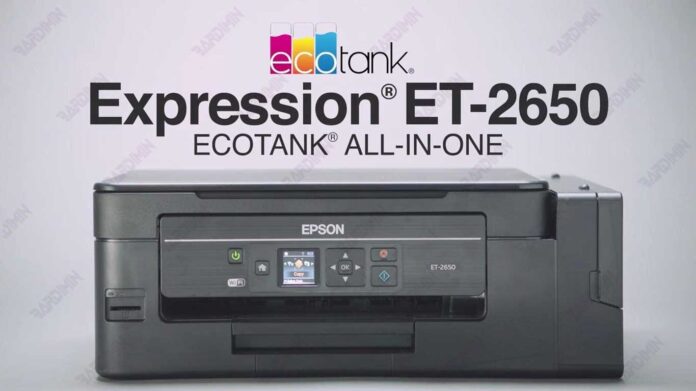This guide provides the complete download for the Epson Adjustment Program for ET-2600 and ET-2650 printers. Learn to reset the waste ink counter, clear error lights, and perform maintenance with step-by-step instructions, the correct file, and password for technicians and advanced users.
Purpose of the Epson ET-2600 / ET-2650 Adjustment Program
The Epson Adjustment Program for ET-2600 and ET-2650 is essential service software. Primarily, it resets the waste ink pad counter. When this counter reaches its limit, your printer will show a blinking red error light and stop printing. This program solves that problem by resetting the software counter, allowing normal operation to resume.
Core Functions and Technical Specifications
This adjustment program, often called a resetter, performs specific critical functions. Therefore, it is a vital tool for printer upkeep and troubleshooting.
- Waste Ink Counter Reset: This is the main function. It resets the internal counter to zero after servicing the physical waste ink pad.
- Error Code Clearance: Clears the blinking red light error and related system messages.
- Printer Status Reading: Displays current counter values and other diagnostic information.
- Model Specificity: Designed exclusively for the Epson EcoTank ET-2600 and ET-2650 models (European variants).
- System Compatibility: Operates on modern Windows systems, including Windows 10 and 11 (64-bit).
Download and Step-by-Step Execution Guide
To proceed with the Download Epson Adjustment Program ET-2600 or ET-2650, use the link below. The file is secured in a RAR archive.
Download File: Reset Epson ET2600 ET2650 (EURO).rar
Archive Extraction Password
Use this exact password to unlock the RAR file.
Precise Operational Procedure
- First, temporarily disable your antivirus software to prevent false-positive detection during file extraction.
- Next, extract the downloaded RAR archive using WinRAR, 7-Zip, or a similar tool.
- Then, locate the main executable file (e.g., AdjProg.exe). Right-click it and select "Run as administrator".
- After that, connect your Epson ET-2600 or ET-2650 printer to the PC via USB and power it on.
- Finally, follow the on-screen instructions in the program carefully to complete the reset process.
Critical Safety and Maintenance Protocol
Using service software requires responsibility. Adhere to these professional guidelines to ensure safety and prevent damage.
- Always check and service the physical waste ink pad before a software reset. A saturated pad can leak and cause internal damage.
- Ensure a stable USB connection and do not interrupt the printer's power during the reset procedure.
- This tool is for the specific ET-2600/ET-2650 models. Do not attempt to use it on other printer series.
- After resetting, run a nozzle check and a test print to verify all printer functions are working correctly.
- Re-enable your antivirus protection once the maintenance is complete.
In summary, the Epson Adjustment Program for ET-2600 and ET-2650 is a precise tool for resolving critical waste ink errors. By following this guide, you can safely download and apply the reset to restore your printer's functionality.
By downloading files from bardimin.com, you agree that:
- Files are obtained from the internet, and copyrights remain with their respective owners.
- Files are for educational, reference, and personal use only.
- bardimin.com does not guarantee that files are free from viruses or malware.
- Any risks, damages, or legal claims arising from the use of files are the sole responsibility of the user.
- bardimin.com is released from any and all claims or liabilities.
If you do not agree, please do not download the file.