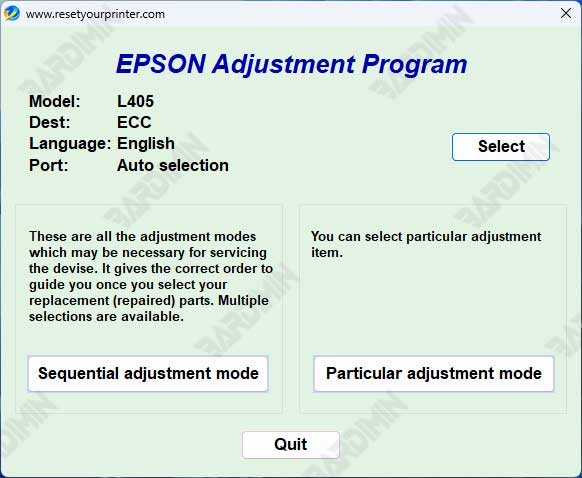For technicians, office administrators, and power users, printer downtime is a significant hurdle. The Epson L4160 Resetter Tool, often called the adjustment program, is the authorized software designed to resolve critical maintenance errors. It communicates directly with your printer's firmware to reset specific counters, clearing errors that halt operations.
This tool is essential when you encounter common but frustrating issues such as:
- "Service Required" or "Primer is not available" errors on the display.
- Waste Ink Pad Counter Full warnings.
- The power and paper feed lights blinking alternately, indicating a maintenance reset is due.
Consequently, having the correct Epson L4160 Adjustment Program file on hand can save considerable time and service costs. It restores your device to optimal working condition without a trip to the repair center.
⚠️ Important Note on Usage & Legitimacy
This software is intended for legitimate maintenance purposes, such as resetting the waste ink counter after you have properly serviced or replaced the waste ink pad. Misuse or resetting the counter without performing the actual physical maintenance can lead to printer damage and ink spills. Always follow proper technical procedures. For context on Epson's maintenance systems, you can refer to Epson's official support documentation here.
Core Functions of the Epson L4160 Resetter
This specialized program performs targeted adjustments. Its primary and most-used function is to reset the waste ink absorber counter back to 0%. However, its capabilities within the service menu allow technicians to:
- Reset the Waste Ink Pad Counter to zero after maintenance.
- Clear the "Service Required" error code from memory.
- Access Particular Adjustment Mode for other detailed checks.
- Restore normal printer operation after a successful reset sequence.
Software Specifications & Requirements
Before you proceed with the Download Adjustment Program Epson L4160, ensure your system meets these requirements for a smooth process.
- Compatibility: Designed exclusively for the Epson L4160 series (L4160, L4166, etc.).
- Operating System: Works on Windows 10 and 11 (64-bit recommended). It may run on Windows 7 & 8, but administrator privileges are crucial.
- Prerequisite: The standard Epson L4160 printer driver must be installed and the printer connected via USB.
- Interface: Straightforward service utility interface, requiring careful attention to steps.
Download File Details
The official reset tool is distributed in a compressed archive for security. Below are the vital details you need before extraction.
| File Name: | Reset_Epson_L4160.rar |
| Tool Type: | Adjustment Program / Service Resetter |
| Estimated Size: | Approximately 3.5 MB |
| Archive Format: | RAR (requires WinRAR, 7-Zip, or similar) |
🔐 Archive Password
The compressed file is protected. Use the password below to extract the contents.
(Case-sensitive)
Step-by-Step Guide to Reset Your Epson L4160
Follow these instructions carefully. Ensure your printer is powered on and connected to your PC via a USB cable before starting.
- Extract the Archive: Right-click the downloaded
Reset_Epson_L4160.rarfile and choose "Extract Here". Enter the password bard when prompted. - Run as Administrator: Navigate to the extracted folder. Right-click the main
.exeprogram file and select "Run as administrator". This is critical for proper system access. - Select Your Printer: In the program window, click "Select". Choose your port, then select "Model Name" and find "Epson L4160". Click "OK".
- Enter Adjustment Mode: Proceed by clicking "Particular Adjustment Mode".
- Select the Counter: From the list, choose "Waste Ink Pad Counter".
- Initialize the Counter: Check the box for "Main Pad Counter". First, click "Check" to see the current counter value. Then, click "Initialization" to reset it to zero.
- Complete the Process: Wait for the "Initialization complete" or similar message. Close the program.
- Final Power Cycle: Turn your Epson L4160 printer completely off using the power button. Wait 30 seconds, then turn it back on.
After this sequence, the error lights or messages should be cleared. Your printer will recognize the waste ink counter as empty and resume normal function. Remember, this software reset does not replace the physical cleaning or replacement of the actual waste ink pad, which is necessary for long-term printer health.
- Version
- Download 0
- File Size 4,108 kb
- File Count 1
- Create Date 21 Oktober 2025
- Last Updated 12 Desember 2025
By downloading files from bardimin.com, you agree that:
- Files are obtained from the internet, and copyrights remain with their respective owners.
- Files are for educational, reference, and personal use only.
- bardimin.com does not guarantee that files are free from viruses or malware.
- Any risks, damages, or legal claims arising from the use of files are the sole responsibility of the user.
- bardimin.com is released from any and all claims or liabilities.
If you do not agree, please do not download the file.